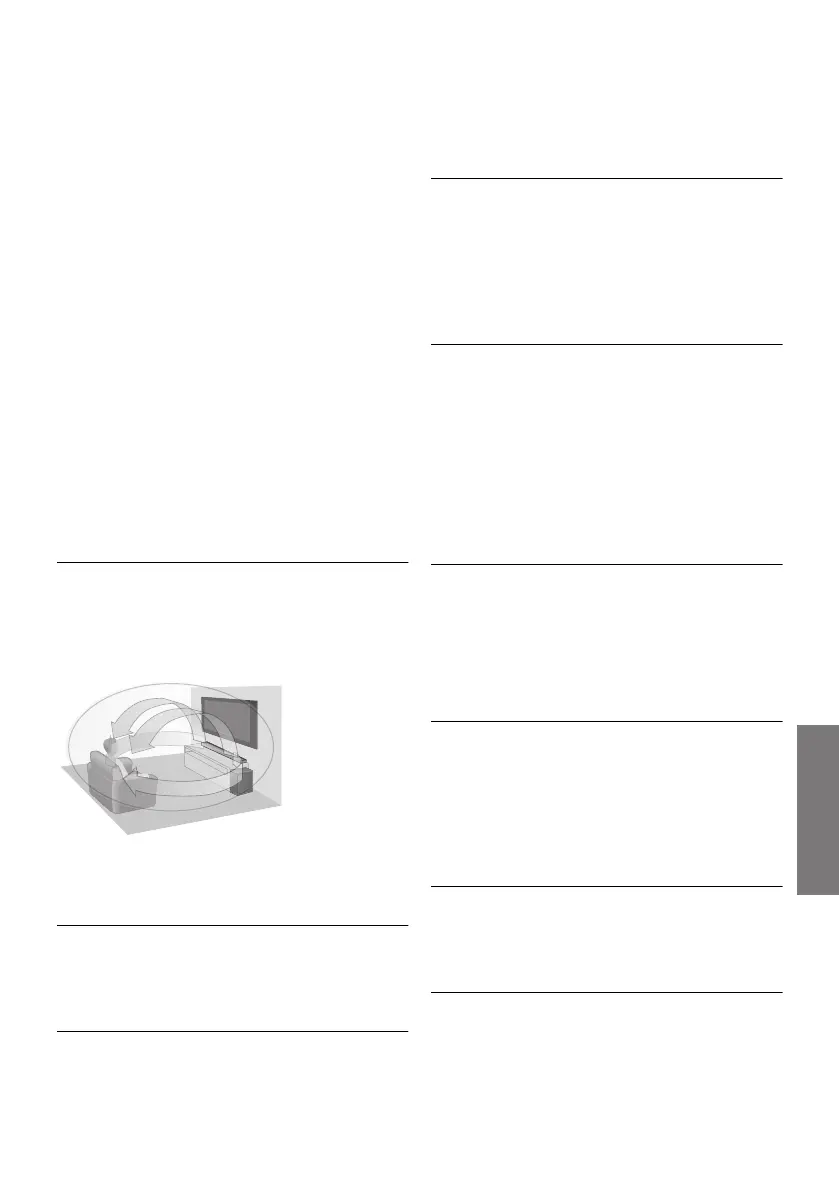21
TQBM0479
Sound menu
1 Press [SOUND] repeatedly to select
the sound effect and then press [OK].
≥ You can also press [4] or [3] repeatedly to select the
setup item.
2Press [4][3] repeatedly to select the
desired setting and then press [OK].
∫ SOUND MODE
Select the sound mode to suit the TV programme
or connected equipment.
STANDARD: Best suited for dramas and comedy
shows.
STADIUM: Produces a realistic sound for live
sports broadcasts.
MUSIC: Enhance the sound of musical
instruments and songs.
CINEMA: Produces three-dimensional sound
unique to movies.
NEWS: Enhance the voice of news and sports
commentaries.
STRAIGHT*
1
: Output is 2.1 channels during
stereo playback and 3.1 channels during multi-
channel playback.
∫ 3D SURROUND*
1
*
2
This system not only pushes the sound field out to
the left and right, but also upwardly to help realise
an immersive sound effect.
If the sound becomes unnatural, select “OFF”.
≥ The surround effect depends on the source.
≥ This works only when the input selected is “TV”, “HDMI 1”,
or “HDMI 2”.
∫ SUBWOOFER
You can adjust the amount of bass.
Of the levels “LEVEL 1” to “LEVEL 4”, the effect
increases the higher the level number.
∫ CLR DIALOG
You can change the level of dialogue clarity when
you want to emphasise people’s voices, etc.
Of the levels “LEVEL 1” to “LEVEL 4”, the effect
increases the higher the level number.
If the sound becomes unnatural, select “OFF”.
∫ DTS:X DIALOG CONTROL*
2
You can change the level of dialogue clarity when
you want to emphasise people’s voices, etc.
This has an effect only when playing back DTS:X
®
content.
Of the levels “LEVEL 0” to “LEVEL 6”, the effect
increases the higher the level number.
∫ DUAL AUDIO*
2
Sets the preferred audio channel mode when
there are two audio modes received by this
system.
M1: Main
M2: Secondary
M1+M2: Main + Secondary
This effect only works if the audio output of the TV
or player is set to “Bitstream” and “Dolby Dual
Mono” is available in the sound source.
∫ DRC*
2
You can listen at low volumes but still hear
dialogue clearly.
If the sound becomes unnatural, select “OFF”.
≥ When playing back “Dolby TrueHD” audio, if “AUTO” is
selected, then depending on the content, the effect output
may be the one when “ON” is selected.
∫ AGC
Auto gain control prevents sudden loud sound by
reducing the sound level automatically when the
input is too high.
This function is suitable for TV broadcast that has
sound level difference.
If the sound becomes unnatural, select “OFF”.
∫ LOW VOL MODE
Enhance the dialogue in low volume condition.
Select “OFF” to cancel this effect if the dialogue
does not sound natural in low volume condition.
e.g., Impression of the 3D surround effect
SC-HTB900-EGEBGN-TQBM0479_eng.book 21 ページ 2019年4月16日 火曜日 午後7時58分
