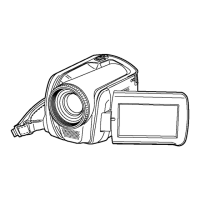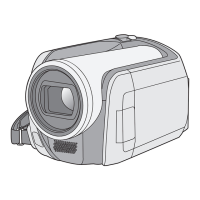39
LSQT1473
Video recording mode
*1 It is displayed only when [MEDIA SELECT] is set to [SD CARD].
*2 It is not displayed when the intelligent auto mode is on.
≥ The shaded operation icons are not displayed while recording.
≥ If you turn off the power or operate the mode
dial, the backlight compensation and the colour
night view functions are cancelled.
≥ If you turn off the power, the fade function is
cancelled.
≥ PRE-REC is cancelled if
jthe power is turned off
jthe mode dial is operated
jthe SD card slot cover is opened
jthe battery is removed or the AC adaptor is
disconnected
jthe MENU button is pressed
j3 hours have elapsed
Operation icons
Backlight compensation/Fade/Help mode/Colour night view/Soft skin mode/PRE-
REC/Face detection/Self-timer
Backlight
compensation
Fade Help mode
Colour night view Soft skin mode PRE-REC
*1
Face detection
*2
1/3
NEXT
1/3
NEXT
2/32/3
NEXTNEXT2/3
NEXT
PRE-REC
SDR-H90&80EB-LSQT1473_mst.book 39 ページ 2009年1月27日 火曜日 午前11時48分

