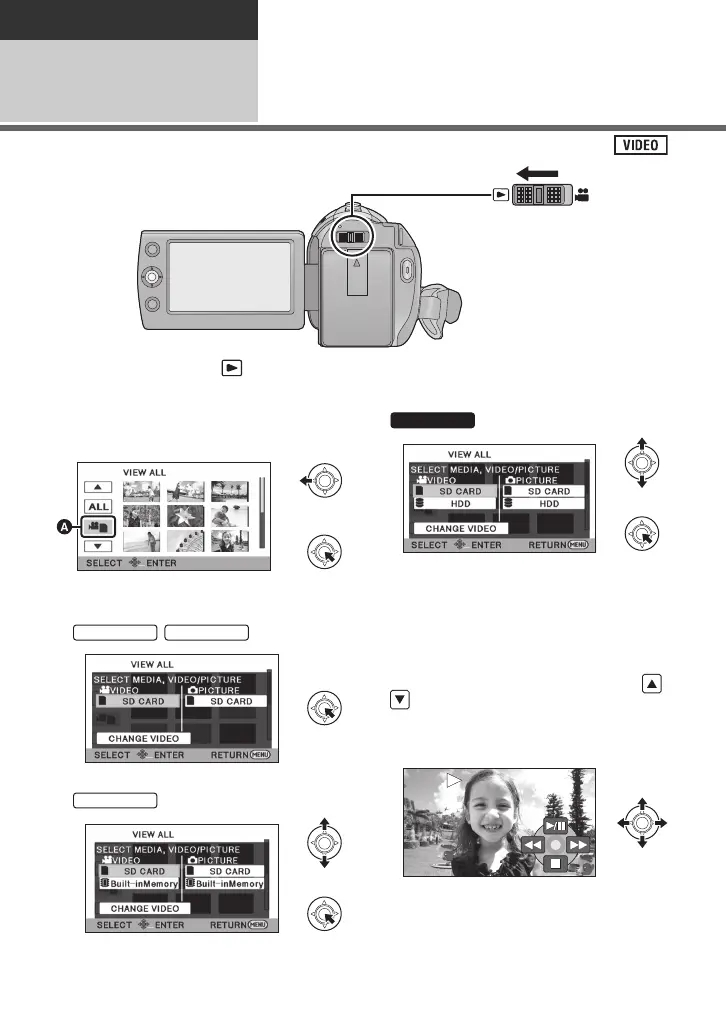26
VQT2L26 (ENG)
Playback
Playback
1
Motion picture playback
1
Change the mode to .
2
Use the joystick to select the play mode
select icon
A
, then press the centre of the
joystick.
3
Select the media you wish to play back,
then press the centre of the joystick.
/
Select [VIDEO/SD CARD] to play back the SD card.
Select [VIDEO/Built-inMemory] to play back the built-in
memory.
Select [VIDEO/SD CARD] to play back the SD card.
Select [VIDEO/HDD] to play back the HDD.
Select [VIDEO/SD CARD] to play back the SD card.
4
Select the scene to be played back, then
press the joystick.
≥
The operation icon will be displayed or hidden each time
the centre of the joystick is pressed.
≥
Next (previous) page can be displayed by selecting /
.
5
Select the playback operation with the
joystick.
1
/
;
: Playback/Pause
6
: Rewind playback
5
: Fast forward playback
∫
: Stops the playback and shows the
thumbnails.
SDR-S45
SDRS50&S45&T50&H85EP-VQT2L26_mst.book 26 ページ 2010年3月11日 木曜日 午後5時24分