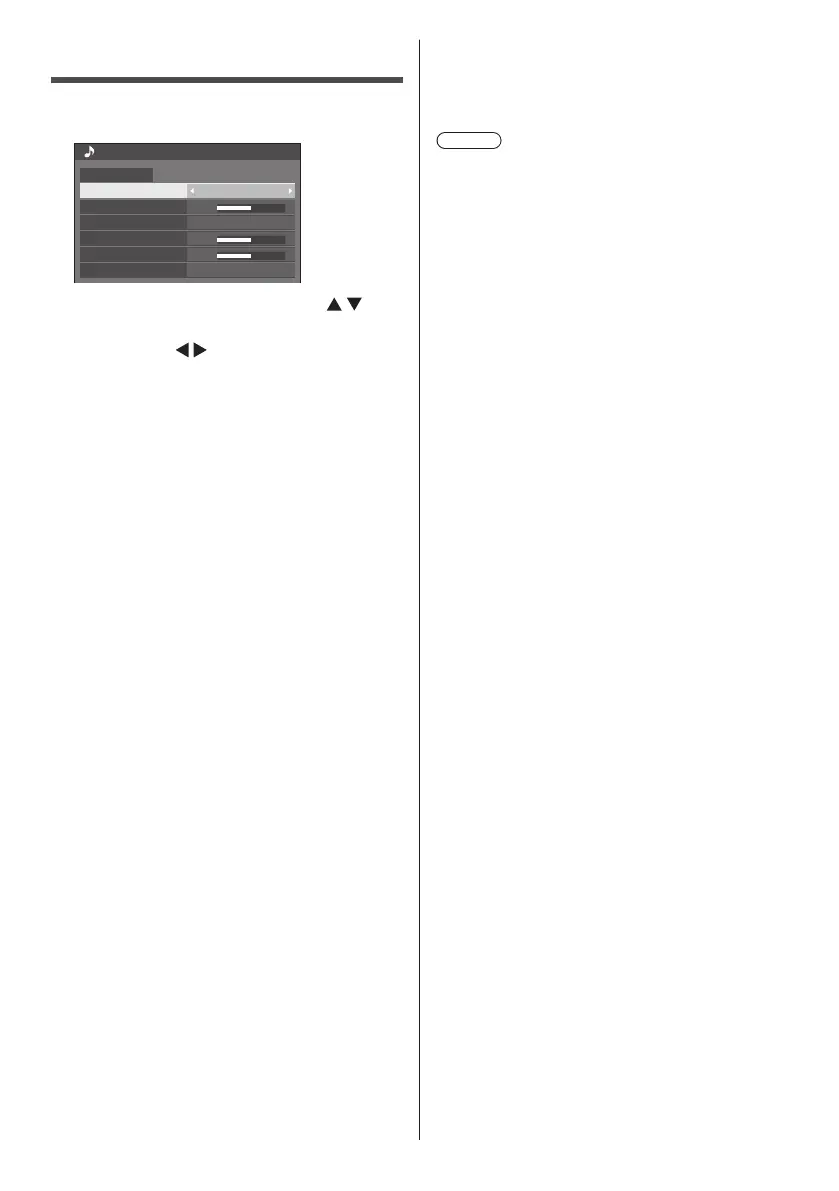40
English
Sound Adjustment
1
Press <SOUND> to display the
[Sound] menu.
0
0
0
Sound
Default Default
Output select SPEAKERS
Normal
Off
Balance
Sound mode
Bass
Treble
Surround
2
Select the item to adjust with .
●
Menu that cannot be adjusted is greyed out.
3
Adjust with .
4
Press <SOUND> to exit from adjust
mode.
■ To return to the previous screen
Press <RETURN>.
■ To reset to defaults
Press <DEFAULT> while the menu is displayed, or
press <ENTER> when [Default] is selected, then the
adjustment values of all the displayed menus are
reset to default.
[Output select] Select the audio output.
[SPEAKERS]:
Internal speakers
[AUDIO OUT]:
AUDIO OUT terminal output
●
When [AUDIO OUT] is selected,
the other menus are greyed out
and cannot be selected.
●
Audio volume setting is
memorized separately for each
output.
[Balance] Adjusts left and right volumes.
[Sound mode] Select for best audio.
[Normal]:
Emits the original sound.
[Dynamic]:
Accentuates sharp sound.
[Clear]:
Attenuates human voice.
●
In [ENGLISH(US)] OSD language, [Sound mode]
and [Normal] are displayed as [AUDIO MENU] and
[STANDARD].
[Bass] Adjusts low pitch sounds.
[Treble] Adjusts high pitch sounds.
[Surround] [Off]:
Normal sound
[On]:
Surround sound
Note
●
[Bass], [Treble] and [Surround] settings are
memorised separately for [Normal], [Dynamic] and
[Clear] in [Sound mode].
