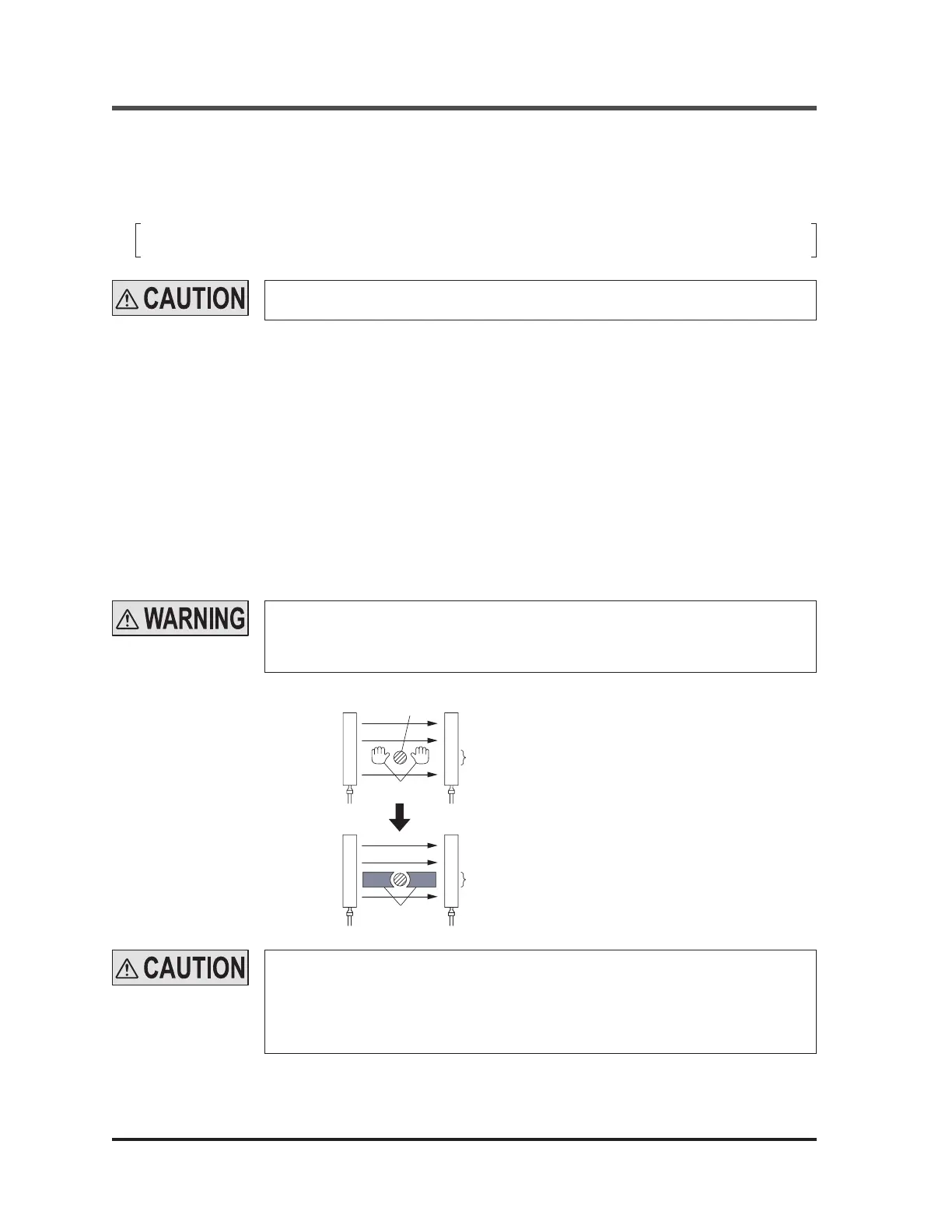11 © Panasonic Industrial Devices SUNX Co., Ltd. 2016
CHAPTER 3 FUNCTIONS
,IFRQ¿JXUDWLRQRIWKHV\VWHPLVFKDQJHGFKDQJHRIWKHSF-C14EX to be used / not to be
used, replace the SF4B / SF4B<V2> series etc.), set the function again.
3-1-1 Fixed Blanking Function
This is a function that the control output (OSSD 1 / 2) of SF4B / SF4B<V2> series is not turned OFF,
HYHQLIWKHVSHFL¿HGEHDPFKDQQHOVLVEORFNHG2))
7KLVLVXVHIXOZKHQDQREVWDFOHDOZD\VEORFNV2))WKHVSHFL¿FEHDPFKDQQHOV
There are “Clear,” “Auto” and “Manual” for the setting method.
Ɣ &OHDUVHWWLQJ 7KH¿[HGEODQNLQJIXQFWLRQLVWREHLQYDOLGIDFWRU\VHWWLQJ
Ɣ Auto setting : The currently blocked OFF beam channels are set as “effective beam channels”
LQWKH¿[HGEODQNLQJIXQFWLRQ%HVXUHWRVHWWKLVIXQFWLRQLQWKHVWDWHZKHUHWKH
emitter emits light. Furthermore, this function cannot be set in the state where all
beam channels receive lights / are blocked.
Ɣ Manual setting : Each beam channel can be set to “effective / ineffective” in the fixed blanking
function respectively.
3-1 Functional Descriptions <When Using with Light Curtain
SF4B / SF4B<V2> Series Only>
This section describes each function when using with SF4B / SF4B<V2> series only.
When using with SF-C14EX, refer to “3-2 Functional Descriptions <When Using in Combina-
tion with Application Expansion Unit SF-C14EX>.”
When the fixed blanking function is used, the control output (OSSD 1 / 2) of SF4B /
SF4B<V2> series is not turned OFF even if the particular beam channels are blocked.
By using a protection structure etc., make the dangerous parts of the machine inaccessible
to personnel through the sensing area of the particular beam channels.
<Before measures>
<After measures>
Obstacle
Dangerous area
Protection structure
%HDPFKDQQHOVWKH¿[HGEODQN-
ing function has been set to ON
%HDPFKDQQHOVWKH¿[HGEODQN-
ing function has been set to ON
Emitter
Receiver
Emitter
Receiver
:KHQWKHHIIHFWLYHEHDPFKDQQHOVLQWKH¿[HGEODQNLQJIXQFWLRQUHFHLYHVWKHEHDPV
from the emitter, the control output (OSSD 1 / 2) of the SF4B / SF4B<V2>VHULHVLV¿[HGWR
“OFF.” In this case, check the mounting condition and turn the power ON again.
(YHQLIWKHSRZHULVWXUQHG21DJDLQWKH¿[HGEODQNLQJIXQFWLRQVWLOOVWD\VHIIHFWLYH
:KHQWKH¿[HGEODQNLQJIXQFWLRQLVXVHGWKHUHFHLYHGOLJKWLQWHQVLW\LQGLFDWRURISF4B /
SF4B<V2> series is turned OFF regardless of the received light intensity.
Ramco Innovations
800
280-6933 www.PanasonicSensors.com
