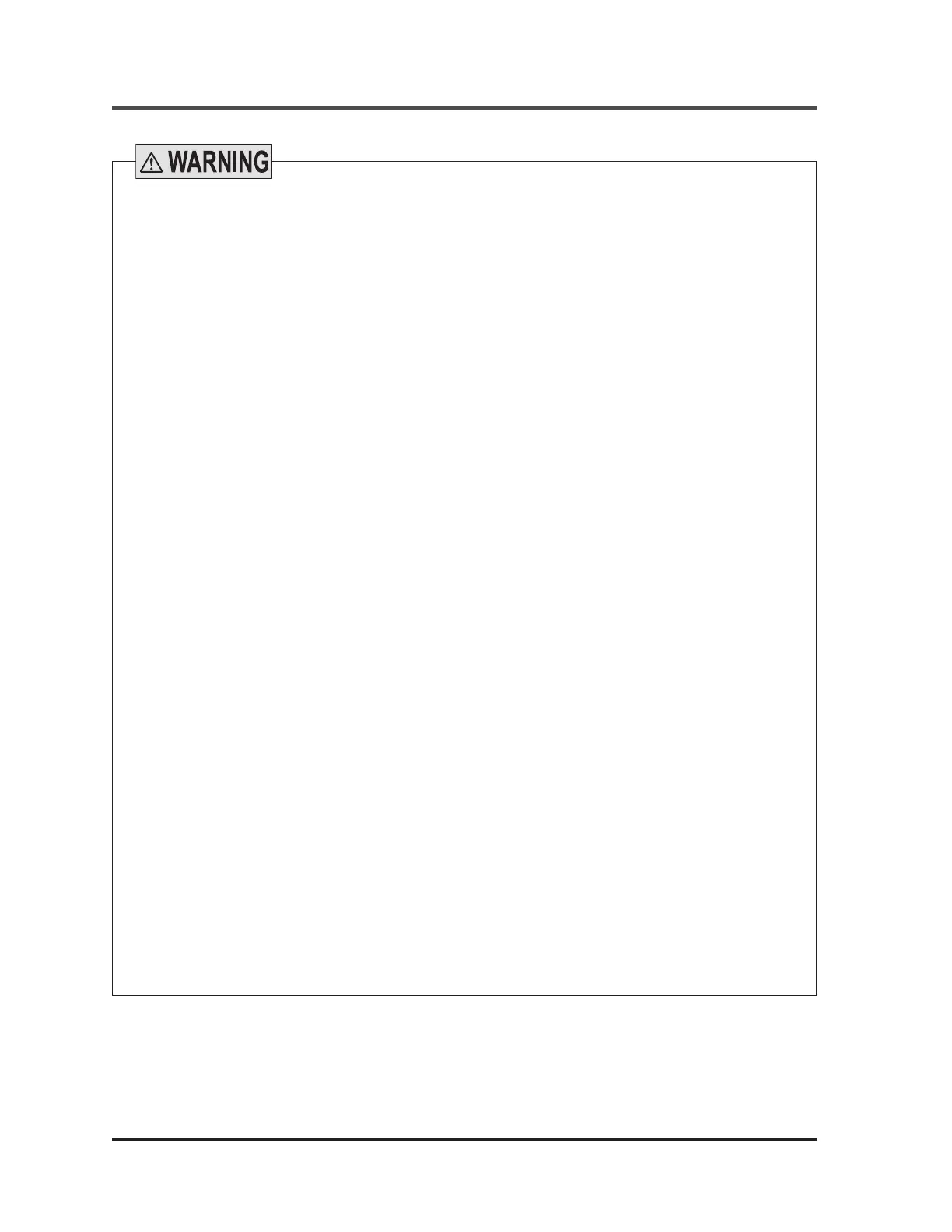5 © Panasonic Industrial Devices SUNX Co., Ltd. 2016
Ƈ )L[HGEODQNLQJIXQFWLRQÀRDWLQJEODQNLQJIXQFWLRQ
Ɣ :LWKWKH¿[HGEODQNLQJIXQFWLRQWKLVGHYLFHSUHYHQWVWKHSHUVRQRUREMHFWIURPHQWHULQJLQWR
the dangerous parts of the machine through the invalid sensing area. However, even though
this device can prevent the interference of the person or object into the invalid sensing
DUHDZLWKWKH¿[HGEODQNLQJIXQFWLRQWKHUHPLJKWH[LVWWKHPRUHVSDFHEHWZHHQWKHSF4B /
SF4B<V2> series and already-existence object. Therefore, set the protecting structure so as
not to exist any space in the dangerous sensing area. Detecting human body in the sensing
area could result in death or serious injury.
Ɣ :LWKWKHÀRDWLQJEODQNLQJIXQFWLRQWKLVGHYLFHFKDQJHVWKHVL]HRIWKHPLQLPXPVHQVLQJRE-
ject of the SF4B
/ SF4B<V2> series that is pre-set the function. When setting or changing
the function, calculate and measure the safety distance again, and check that the device has
the wider space than the safety distance between the dangerous parts of the machine and
the sensing area of the SF4B
/ SF4B<V2> series.
,IWKHVXI¿FLHQWGLVWDQFHLVQRWPDLQ-
tained, the machine will not stop before its dangerous parts are reached, which can result in
death or serious injury.
Ɣ Set and change the function of the device following the relative laws, regulation, and stan-
dard without fail.
Ƈ Muting setting changing function
Ɣ The muting setting changing function temporarily invalidates safety function of the connected
GHYLFHV&RQ¿UPDOORIWKHDSSOLHGODZVDQGVWDQGDUGVDQGLQVWDOORURSHUDWHWKLVGHYLFHDQG
peripheral devices correctly. Failure to do so, the operator may suffer a serious injury.
Ƈ Environment
Ɣ Do not use a mobile phone or a radio phone near this device.
Ɣ Do not use this device in the following environments.
1) Areas with high humidity where condensation is likely to occur
2) Areas exposed to corrosive or explosive gases
$UHDVH[SRVHGWRYLEUDWLRQRUVKRFNRIOHYHOVKLJKHUWKDQWKDWVSHFL¿HG
4) Areas exposed to contact with water
5) Areas exposed to too much steam or dust
Ƈ Wiring
Ɣ Be sure to carry out the wiring in the power supply OFF condition.
Ɣ All electrical wiring should conform to the regional electrical regulations and laws. The wiring
should be done by engineer(s) having the special electrical knowledge.
Ɣ Do not run the wires together with high-voltage lines or power lines or put them in the same
raceway. This can cause malfunction due to induction.
Ƈ Maintenance
Ɣ Clean this device with a clean cloth. Do not use any volatile chemicals.
Ƈ Other
Ɣ Never reassemble or remodel this device.
INTRODUCTION
Ramco Innovations
800
280-6933 www.PanasonicSensors.com
