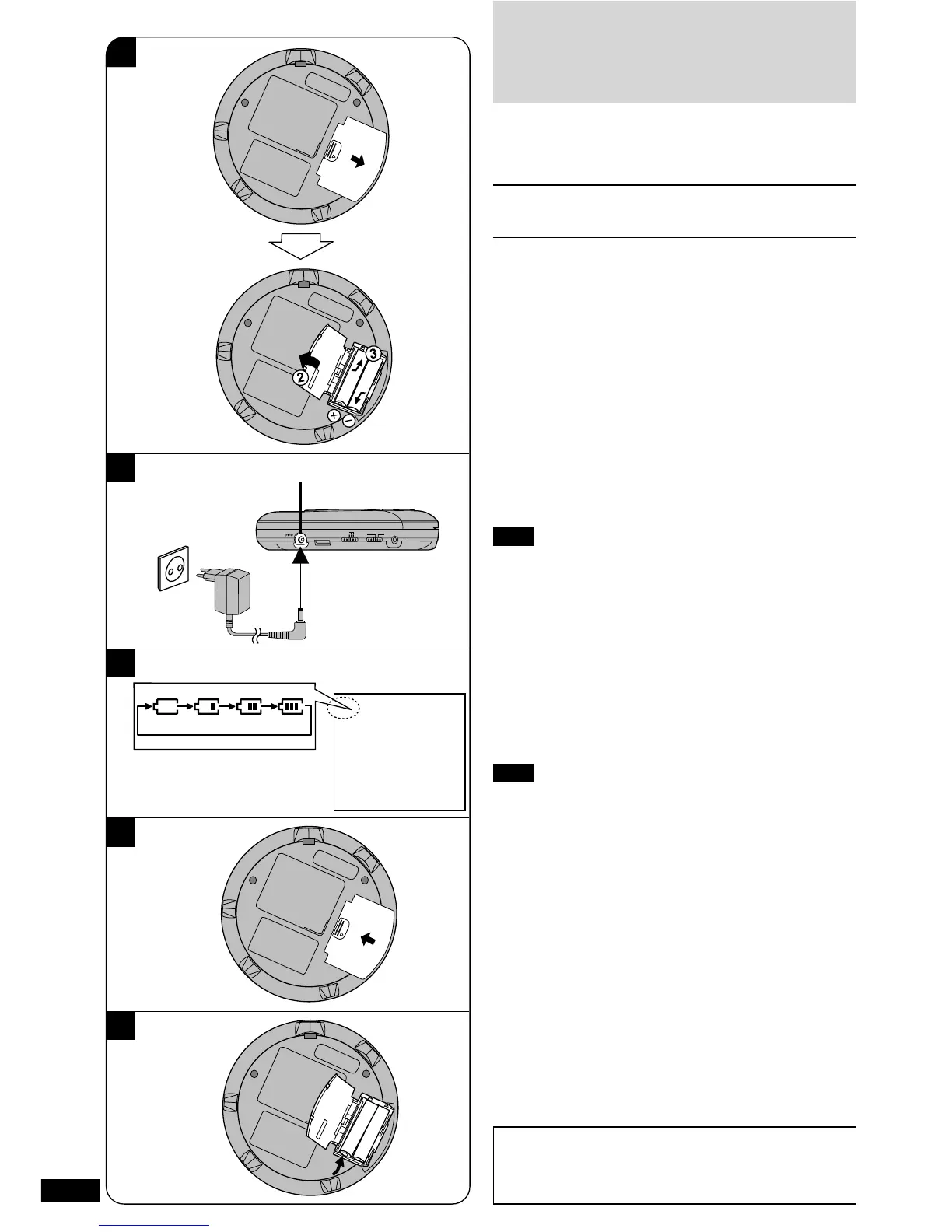RQT7022
10
Refer to the specifications (page 62) for information on
operating times when using rechargeable batteries or
dry-cell batteries.
Using rechargeable batteries
(not included)
Obtain the optional rechargeable batteries.
Make sure to recharge the batteries before using them.
The unit cannot be used to charge rechargeable batteries
other than those specifically designed for it.
•
Optional batteries (P-3GAVT/2B)
Recharging procedure
1 Insert the special rechargeable
batteries into the unit.
A
2 Connect the AC adaptor. B
a DC IN jack (DC IN 4.5V —< ±)
b Rear panel of the unit
c AC power outlet
d AC adaptor
Note
•
The configuration of the AC adaptor differs according to
the area.
•
The battery indicator changes while recharging. C
•
The battery indicator disappears when the batteries is
fully charged.
•
You can recharge the batteries before they are fully
discharged.
3 When recharging is complete, unplug
the AC adaptor from the power outlet
and the DC IN jack.
Note
•
Never mix dry cell and rechargeable batteries.
•
Rechargeable batteries have a service life of
approximately 300 charge-discharge cycles. If the
operating time on one full charge becomes noticeably
shorter than it used to be, the battery has reached the
end of its service life and should be replaced.
•
Recharging may only be performed when the unit is off.
(It is not possible to recharge the batteries while playing
discs.)
•
The AC adaptor and rechargeable batteries may become
warm while recharging is in progress. This is not a
malfunction.
•
The unit should be off when changing rechargeable
batteries.
If the battery lid becomes loose D
Slide the lid back into place horizontally.
Removing batteries E
Push up on the battery in the direction indicated by the
arrow, then lift it out.
If the unit malfunctions or freezes during use,
disconnect the power source (the AC adaptor or
batteries). Reconnect the power source and
continue operation.
A
B
C
D
Power Supply
Preparations
DC IN 4.5V
RESUME
NOR
PBC OFF
N
T
S
C
P
A
L
AV OUT
O
P
E
N
1
a
c
d
b
O
P
E
N
E
