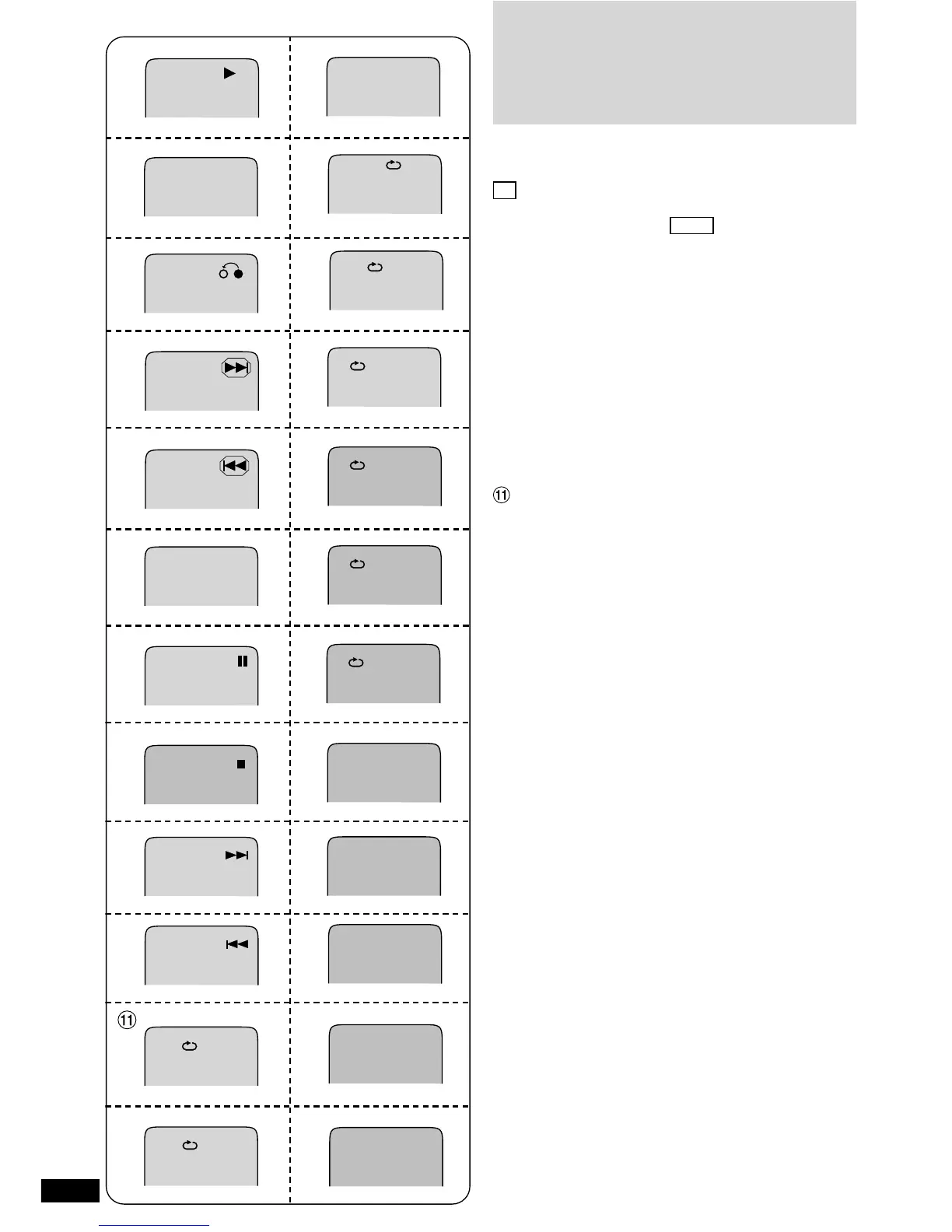RQT7022
64
You can confirm the unit’s operating condition on the TV.
The display will disappear after a few seconds.
: Reference page
1 When starting play
2 When switched to PBC play ^
3 When returning to the previous menu
(RETURN) *
4 When advancing to the continuation of the
menu (NEXT) *
5 When returning to the previous screen
(PREV) *
6 When PBC is switched off *
7 When pausing play *
8 When stopping play *
9 When skipping forward to track “3” *
! When skipping backward to track “3” *
When repeating one track w
# When repeating all tracks w
$ When playing all tracks randomly w
% When repeating all tracks randomly w
& When cancelling the repeat function w
( When repeating programmed tracks p
) When repeating one programmed track p
~ When repeating a particular section
(A-B repeat) r
+ When cancelling A-B repeat r
, When programming a track p
- When cancelling program mode p
. When changing the audio channel to select
“accompaniment+vocal” v
/ When changing the audio channel to select
“accompaniment” only v
: When changing the audio channel to select
“vocal” only v
. . . . . . . . . . . . . . . . . . . . . . . . . . . . . . . . . . . . .
Operating condition are also shown when frame skipping,
video index searching, and selecting scenes to play.
Concerning the TV
display
(On screen display)
7
6
5
4
3
2
1
(
&
$
16, 20
PBC ON
OFF
PBC OFF
RANDOM
M
RANDOM
3
3
1
A
B OFF
A
B
1--01
M OFF
1
M
ALL
L R
MONO L
MONO R
8
%
)
!
9
#
~
+
,
-
.
/
:
