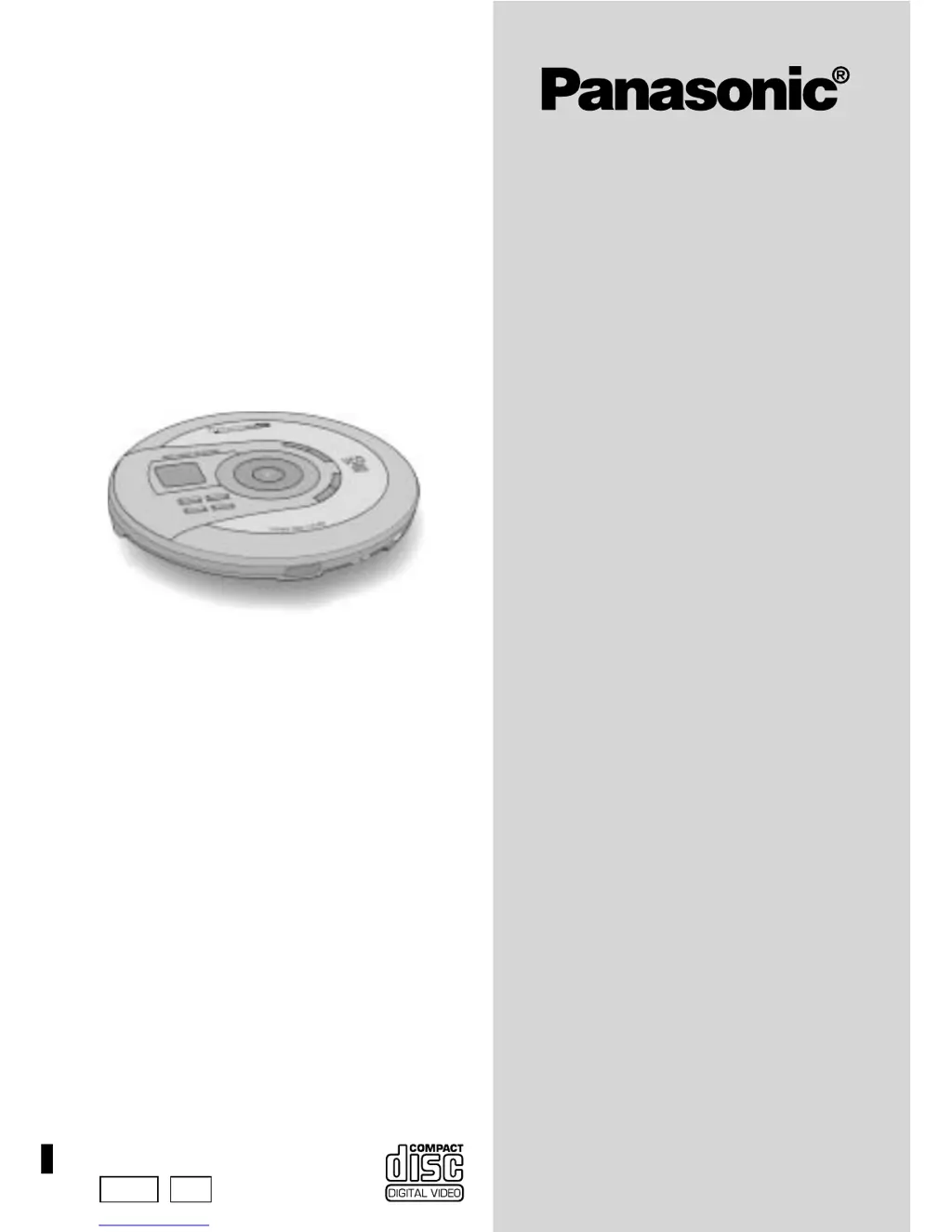What to do if Panasonic SL-MV60 cannot play discs?
- LlambertrandyAug 16, 2025
If your Panasonic CD Player isn't playing discs, there could be several reasons. First, check if the unit is in HOLD mode. Also, ensure the disc is properly secured. Condensation on the lens can also prevent playback; wait about an hour and try again. Finally, the disc or lens might be dirty. Clean the disc and lens. If it's a scratched MP3 disc, re-record the files onto a new disc.