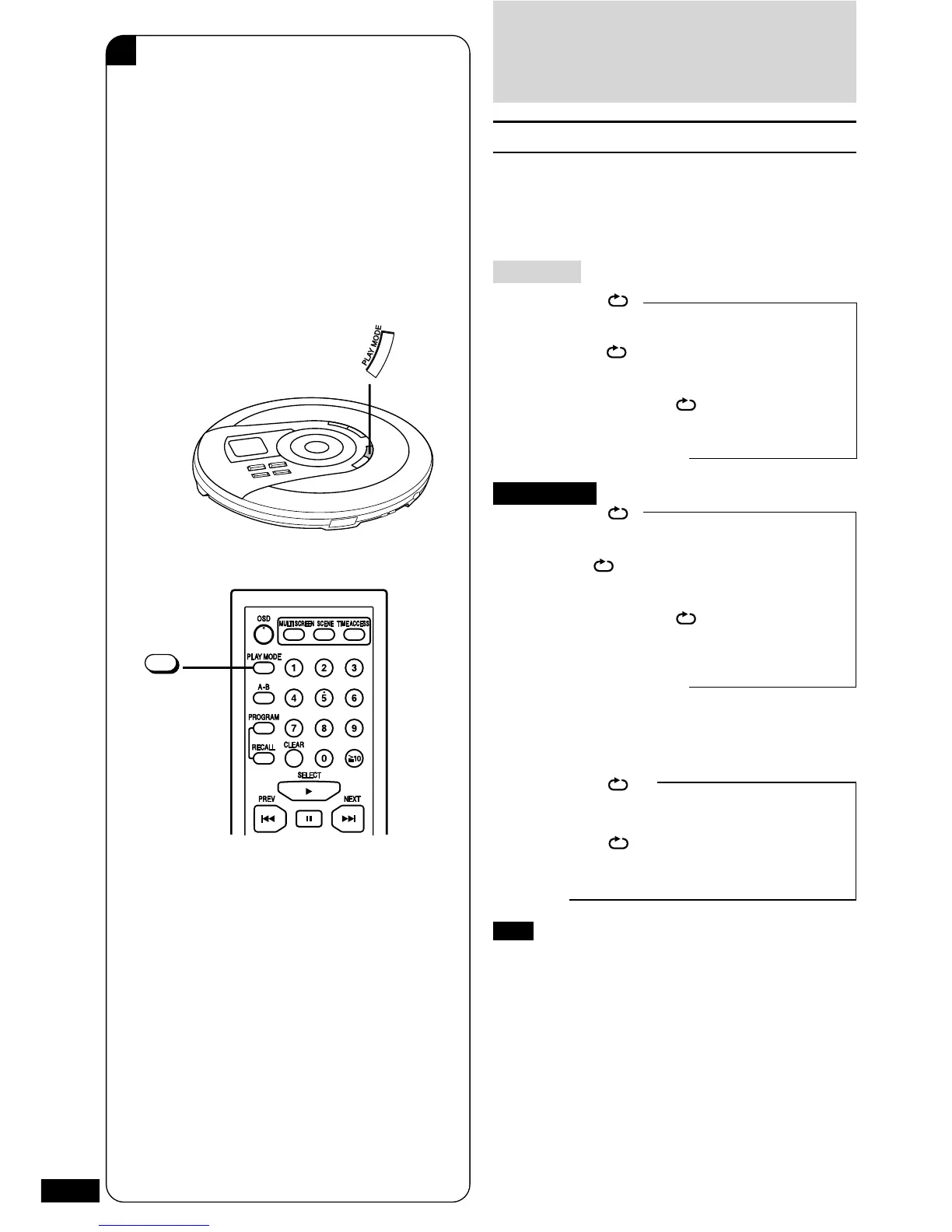RQT7022
46
Other Play Methods
with MP3 Files
A
Repeat function/Random function A
Press [PLAY MODE] during play or stop
mode.
The setting switches as shown below each time you press
the button.
Disc mode
1-track repeat (1
)
One track is repeated.
All-track repeat (
)
All the tracks on the disc are repeated.
Random repeat (RANDOM
)
The tracks on the disc play repeatedly in random order.
Cancel (no indicator is shown)
Album mode
1-track repeat (1
)
One track is repeated.
Album repeat (
)
All the tracks in the album are repeated.
Random repeat (RANDOM
)
The tracks in the current album play repeatedly in
random order.
Cancel (no indicator is shown)
When pressed during program play
The setting switches as shown below each time you press
the button.
1-track repeat (1
M)
One track is repeated.
Memory repeat (
M)
The programmed tracks are repeated.
Cancel (M)
Note
•
Tracks in an album or disc are played randomly until you
release the mode or press [L OPR OFF] (unit)/[L]
(wireless remote control) in random repeat play.
•
You cannot select random repeat play during program
play.
•
The resume function does not work when random repeat
is on.
•
The mode is cancelled when you stop the disc during
play mode, disconnect the power source or open the lid.
↑
↑
↑
←
↑
↑
↑
←
↑
↑
←
PLA
