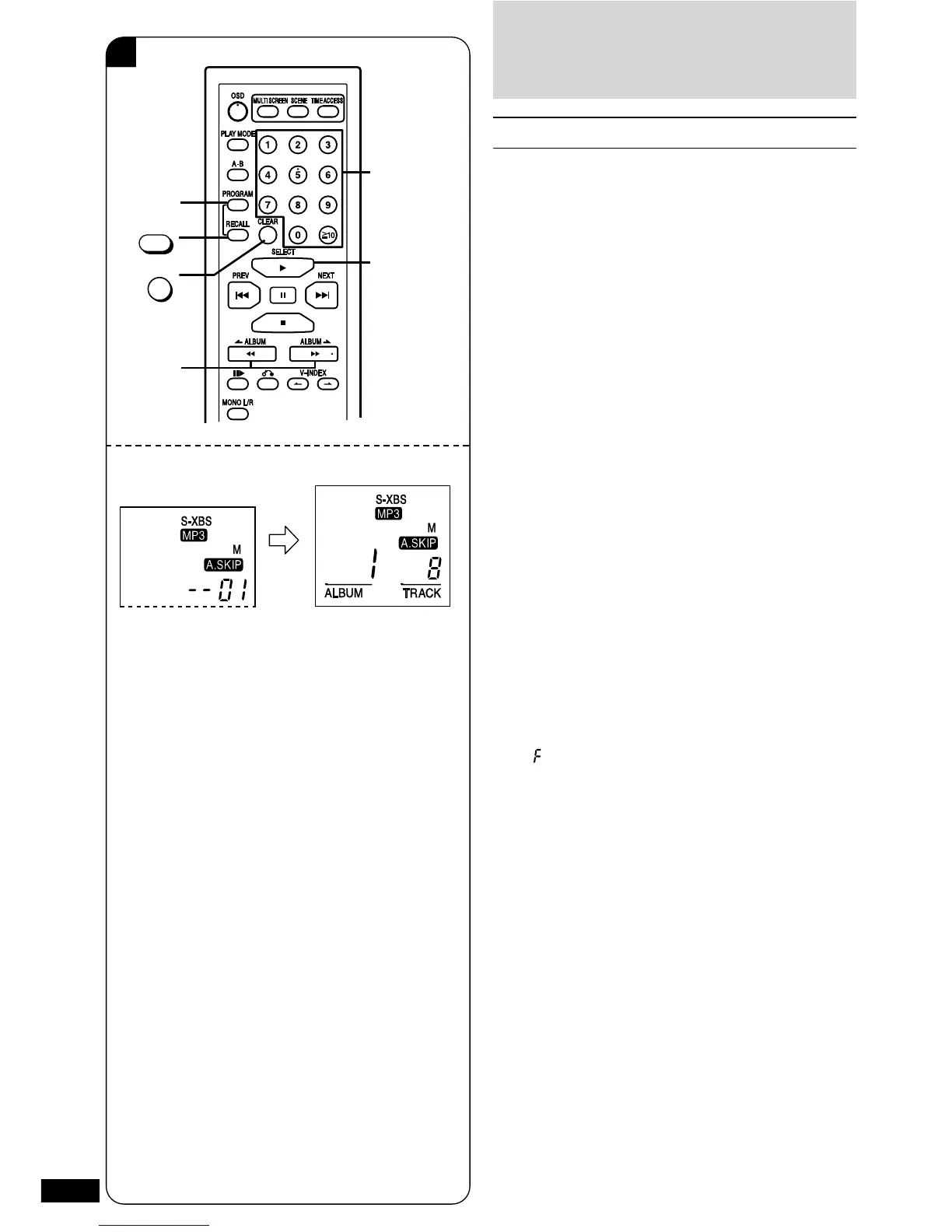RQT7022
48
A
Other Play Methods
with MP3 Files
Program play A
Up to 24 tracks can be entered in the programmed
sequence.
Preparation: Put unit in stop mode.
1 Press [PROGRAM].
2 Select the desired album.
3 Select the desired track.
To select a two-digit track number:
Press [h 10] once then the numeric buttons
corresponding to the track number.
Example: 15: [h10]→[1]→[5]
To select a three-digit track number:
Press [h 10] twice then the numeric buttons
corresponding to the track number.
Example: 120: [h10]→[h10]→[1]→[2]→[0]
L To cancel a programmed track
Press [CLEAR] during stop mode.
The track you programmed last will be cancelled.
L To cancel program mode
Press [PROGRAM] again.
4 Repeat steps 1 and 3 to program all the
desired tracks.
5 Press [: SELECT].
The unit stops and the program is cleared when all
the programmed tracks have been played.
L If “
” is displayed
No more tracks can be programmed.
L To confirm the contents of the program
Press [RECALL]. (The album and track numbers and their
sequence appear in order, one after the other.)
L To delete the entire programmed sequence
Press [
L
].
For your reference:
•
If album mode was engaged, disc mode is engaged
automatically when you press [PROGRAM].
•
The random repeat play mode (see page 46) is cancelled
after program mode is engaged.
2
1
5
3
RECALL
