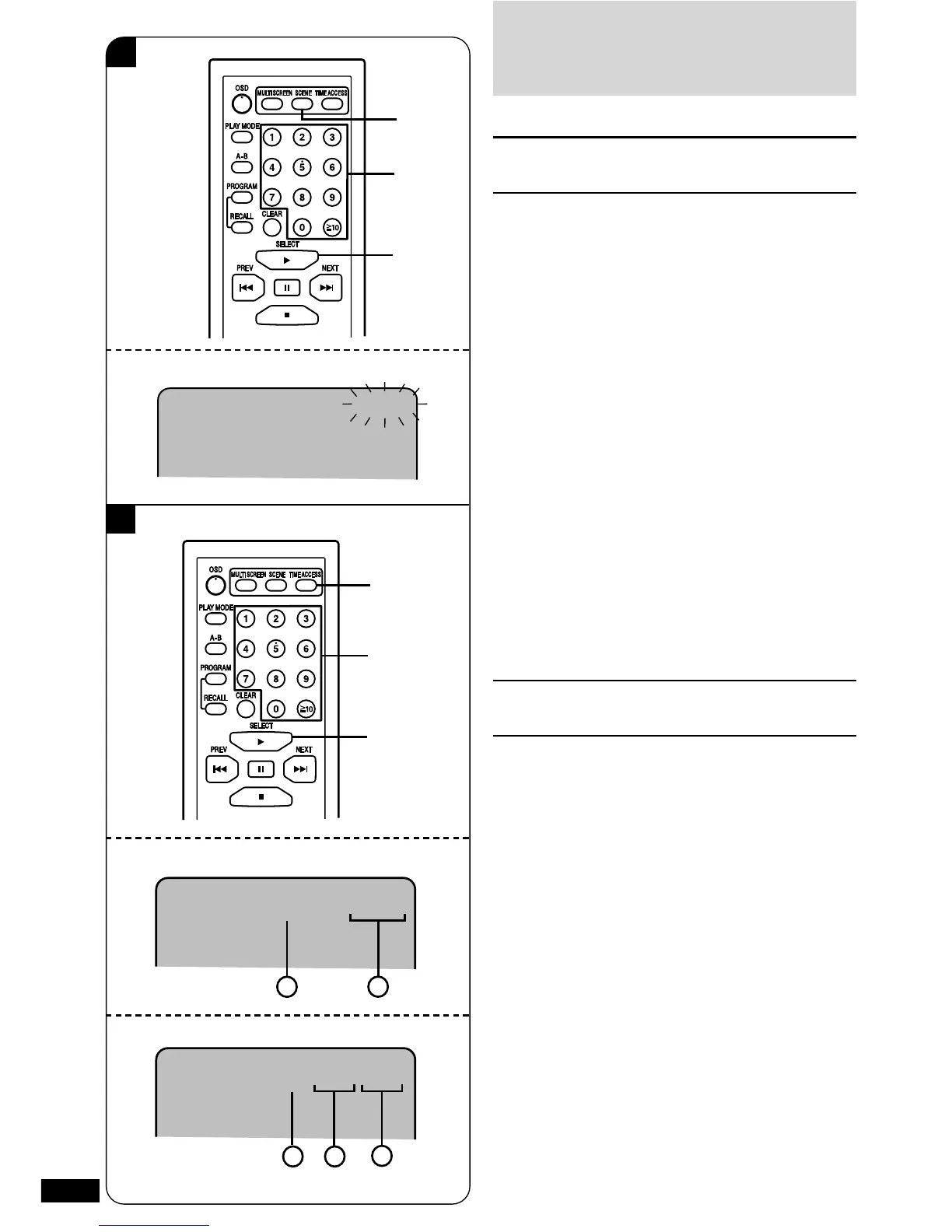RQT7022
28
(Video CDs only)
To find the scene using a scene
number A
(See description of terms on page 66.)
A particular scene in a track can be located by selecting
the scene number. Refer to the instructions accompanying
the disc for details. Scene play is possible only with video
CDs equipped with playback control (PBC).
Preparation:
Set play mode selector to [NOR].
1 Press [SCENE] during play.
2 Press the numeric buttons to select the
scene number.
To select a two-digit scene number:
Press the numeric buttons corresponding to the scene
number.
Example:
15: [1]→[5]
3 Press [: SELECT].
To cancel this function
Press [SCENE] again.
To find the scene using the time
(Time access) B
You can play the desired scene by specifying the time of
the scene.
Preparation:
Set play mode selector to [PBC OFF].
Time access can be operated either in stop mode or play
mode.
1 Press [TIME ACCESS].
a When the disc is stopped:
1 Total number of tracks
2 Total playing time
b When the disc is playing:
1 Track number currently playing
2 Elapsed time of track being played
3 Elapsed time of entire disc
2 Within 2 seconds
Press [TIME ACCESS] again.
(Continued on next page)
Various Play Using the
Wireless Remote Control
A
b
a
1
B
TIME
TIME
12
56:43
1
2
1
0:08 0:08
1 2
3
SCENE
1
2
3
1,2
3
4
