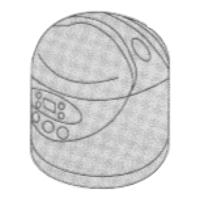3
1
2
Press or key to select “Steam”
function.
●The selected function flashes.
●The [Start] indicator flashes.
●Every time the [ < ] or [ > ] key is pressed, the cooking
time will increase or decrease in 1 minute interval.
●Press and hold the [ < ] or [ > ] key to quickly add or
subtract time.
●The cooking time for the last time can be memorized.
※For the cooking time which can be set , Table 3 on P9.
4
After the buzzer rings, cooking finishes,
the function will automatically turn to
keep warm status.
●Keep Warm function will affect taste, press [Off/Cancel] key.
●The steaming plate and plate are very hot at the time, please
remove carefully.
●The [Start] indicator lights up.
●After water boils, remaining time is shown in 1 minute
decrements.
Preparation
①Add suitable amount of water into the pan.
②Put the steaming plate.
③Put the foods to be steamed.
④Close the outer lid.
steaming
plate
Water
Press key to start cooking.
■Kind reminder
●For the amount of water used for
“Steam” function, please ( Table
2 on P9)
●“Noodle” function can be used to
cook instant noodles or dumplings,
etc. (For details recipes on P19.)
●The time shown in the display is the
remaining time after the water inside
the pan is boiled.
※When steaming for 10 minutes
12
Press key, then press or key
to set the cooking time.
Menu functions
Steam,Noodle
2
1·2
1·2
3
Plate

