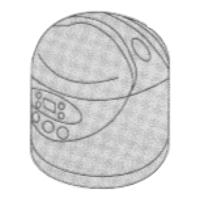10
2
1
Press or key to select the “Yogurt”.
●The selected function flashes.
●The [Start] indicator flashes.
4
After the buzzer rings, cooking finishes.
●Keep Warm function will affect taste, press [Off/Cancel] key
and take out the yogurt.
●Allow it cool down, then store it in the refrigerator.
Preparation
※1) to 4) in Recipes (yogurt) on P19 for
preparation.
●The [Start] indicator lights up.
●Remaining time is shown in 1 minute decrements.
※When make yogurt with the function of “Yogurt” (6.5 hours)
Usage
●Every time the [ < ] or [ > ] key is pressed, the cooking
time will increase or decrease in 30 minutes interval.
●Press and hold the [ < ] or [ > ] key to quickly add or
subtract time.
●The cooking time for the last time can be memorized.
※For the cooking time which can be set , Table 3 on P9.
3
■Kind reminder
●Cake batter can not exceed 360 g
(the total weight of cake flour, milk,
eggs, etc.) so as to avoid half-baked
cake.
●In addition to cake flour, you can use
ordinary low-gluten flour to make cakes.
recipes on P19.
●While baking the maximum amount of
cake batter, set the cooking time to
60 minutes in order to avoid half-baked
cake.
13
Press key, then press or key
to set the cooking time.
Menu functions
Yogurt, Cake
Press key to start cooking.
2
1·2
1·2
3

