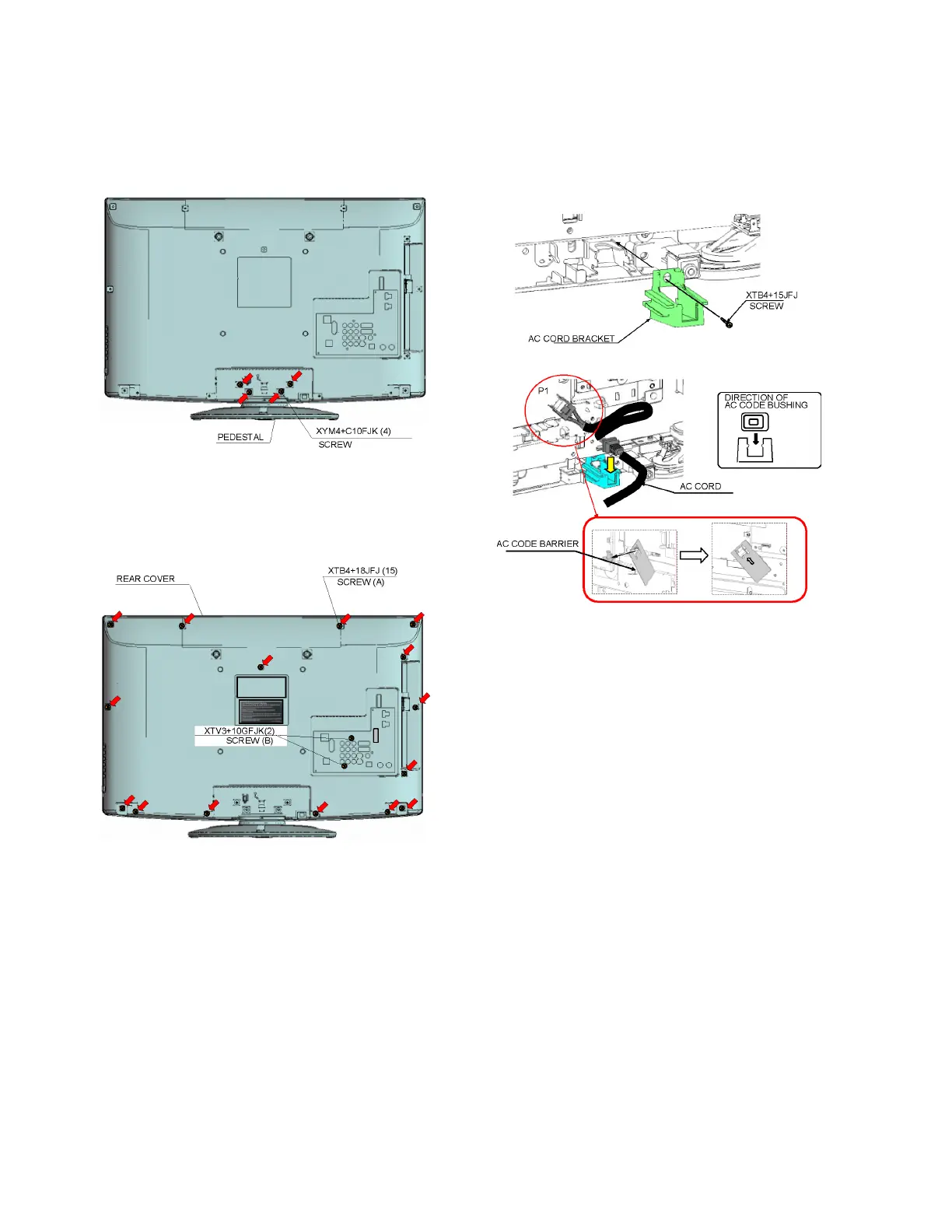14
7 Disassembly and Assembly Instructions
7.1. Pedestal
1. Lay down the unit so that the rear cover faces upward.
2. Remove the 4 screws.
3. Remove the pedestal.
7.2. Rear cover
1. Remove the 15 screws (A).
2. Remove the 2 screws (B),
3. Remove the rear cover.
7.3. AC cord
1. Remove the screw and Remove the AC cord bracket.
2. Remove the bushing of the AC cord from the AC cord
bracket.
3. Disconnect the connector (P1) of AC cord.
