20
8.2.6. K-Board
1. Disconnect the connector (K10).
2. Remove the 1 locking tab.
3. Remove the K-Board.
8.2.7. Speaker Unit L/R
1. Remove the 2 Speaker Unit L/R.
8.2.8. Rear Panel BTM Assy
1. Remove the 1 screw (A).
2. Remove the 2 screws (B).
3. Remove the Rear Panel BTM Assy.
8.2.9. Rear Panel Top L/R Assy
1. Remove the 2 screws.
2. Remove the Rear Panel L/R Assy.
3. Remove the Rear Panel Top Assy.
8.2.10. WiFi Cable
1. Remove the 1 screw.
2. Remove the WiFi Cable.
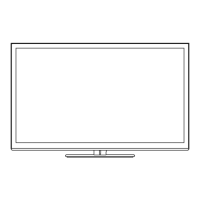
