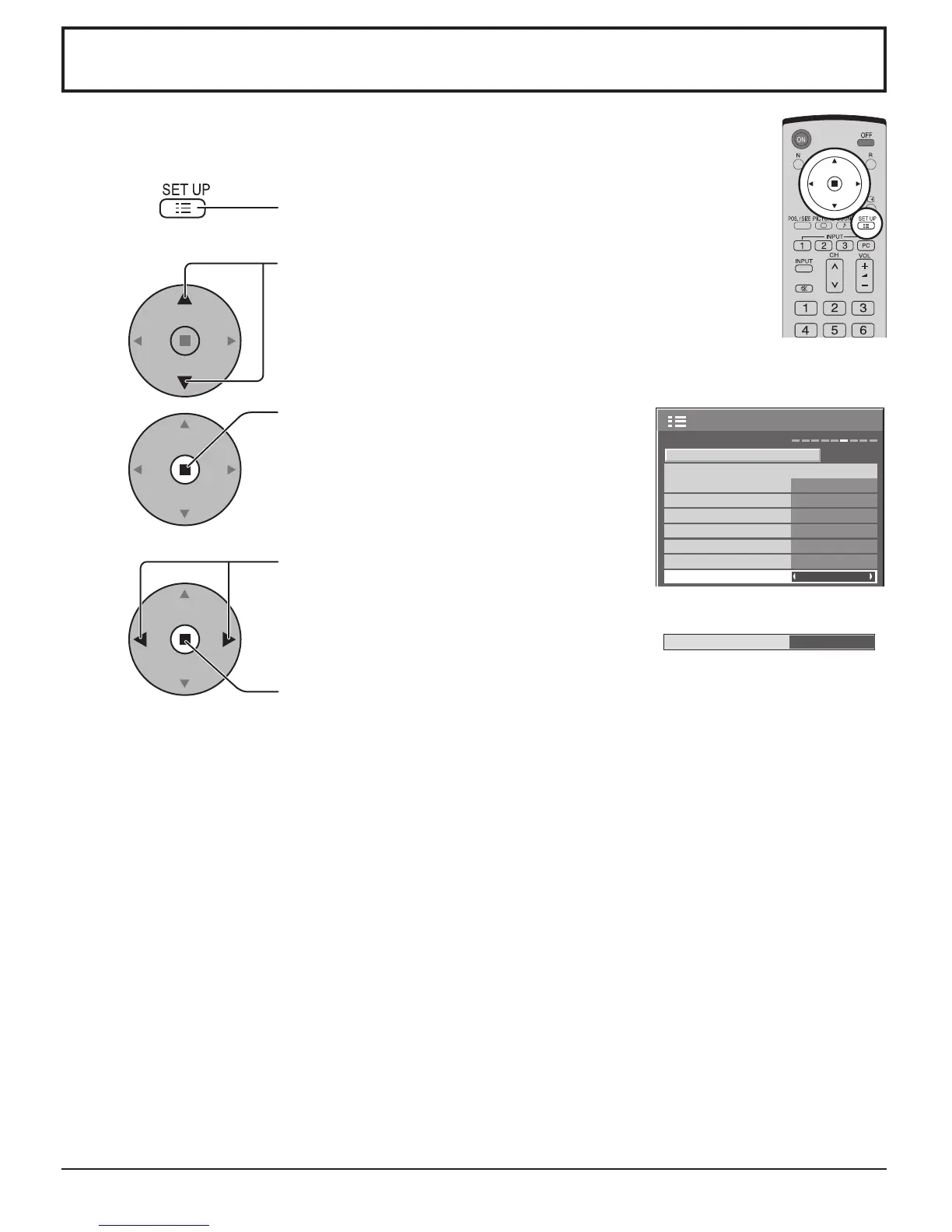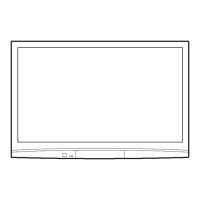43
Shipping condition
This function allows you to reset the unit to the factory setting.
1
2
3
4
Press to display the SET UP menu.
Press to select “OSD LANGUAGE”.
Press and hold till the SHIPPING menu is
displayed.
Press to select “YES”.
Press to confi rm.
[from the unit]
1 Press the MENU button till the Setup menu is displayed.
2 Press the Volume Up “+” or Down “–” button to select “OSD LANGUAGE”.
3 Press and hold the ENTER button till the SHIPPING menu is displayed.
4 Press the Volume Up “+” or Down “–” button to select “YES”.
5 Press the ENTER button.
Note:
Press the R button to return to SET UP menu when SHIPPING menu is displayed.
1/2
PC
OFF
STANDBY SAVE
OFF
POWER MANAGEMENT
OFF
AUTO POWER OFF
OFF
OSD LANGUAGE ENGLISH
(
US
)
COMPONENT/RGB-IN SELECT
RGB
INPUT LABEL
SIGNAL
POWER SAVE
SET UP
SHIPPING
YES
