Do you have a question about the Panasonic TH-103PF9UK - 103" Plasma Panel and is the answer not in the manual?
Lists all included accessories and items.
Explains how to connect audio output terminals.
Details connecting a computer via PC input terminals.
Describes serial terminal connection for computer control.
Explains DVI-D video cable connection.
Details component and RGB signal connections.
How to select the input source for the display.
Guide to setting up multiple displays for an enlarged picture.
Assigning location numbers for plasma displays in a multi-display setup.
| Screen Size | 103 inches |
|---|---|
| Display Type | Plasma |
| Aspect Ratio | 16:9 |
| Viewing Angle | 160 degrees |
| Resolution | 1920 x 1080 |
| Input Terminals | HDMI, DVI, Component, Composite, S-Video |








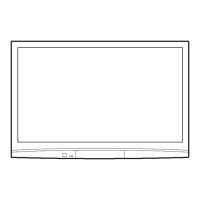



