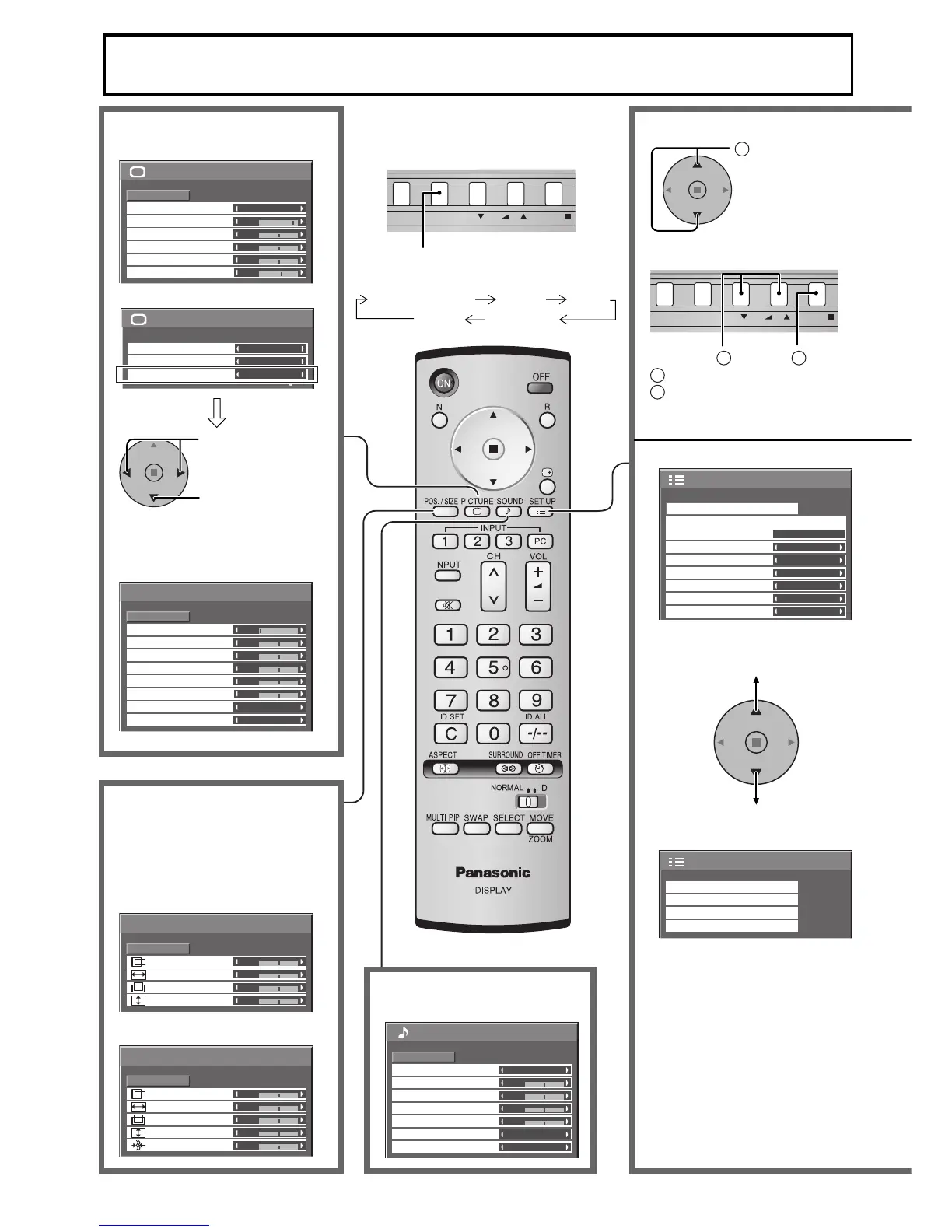1
2
16
On-Screen Menu Displays
To Pos./Size adjust menu
(see page 19)
During “RGB / PC” input signal.
During “AV(S Video)”,
“Component” and “Digital” input
signal.
To Sound adjust menu
(see page 25)
To Advanced settings
(see page 22, 23)
Press to select
“On”.
To Picture adjust menu
(see page 22)
The MENU button on the unit can also
be pressed.
Each time the MENU button is pressed,
the menu screen will switch.
[ from the unit ]
1
Press to select.
2
Press to access each adjust
screen.
1
Press to select.
Normal Viewing Picture Setup
Sound Pos. /Size
Press to enter
Advanced settings.