Do you have a question about the Panasonic TH-42PZ77U and is the answer not in the manual?
Important safety guidelines for using the TV, including warnings about electric shock, fire, and proper use.
Regulatory statement regarding FCC rules for digital devices and potential interference.
Guidelines for safe TV setup, including placement on stable surfaces and avoiding objects on top.
Precautions for handling the power cord to prevent damage, fire, or electric shock.
Actions to take if problems like smoke or damage occur, and ventilation precautions.
Information regarding potential image retention on plasma screens and prevention methods.
List of items included with the TV, such as remote control, batteries, and cables.
List of optional items, like wall-hanging brackets, available for purchase.
Step-by-step guide for correctly inserting batteries into the remote control.
Instructions and diagrams for assembling the TV pedestal.
Guidance on securely attaching the pedestal to the TV and safety warnings.
Instructions and diagrams for preventing the TV from falling over when using the base.
Instructions for securing the TV to a wall using strong wire or chain.
Overview of different equipment types that can be connected for viewing.
Details on connecting antenna, pin terminals, and HDMI terminals.
Step-by-step guide and diagram for connecting an antenna to the TV.
Diagrams and instructions for connecting DVD recorders or VCRs for playback.
Instructions for using HDMI and Component terminals for high-definition signals.
Instructions for using Composite and S-Video terminals for standard-definition signals.
Diagram showing how to connect a DVD recorder and satellite receiver simultaneously.
Connecting home theater systems and DVD recorders via HDMI for optimal audio/video.
Guidance on organizing and securing cables using clamps and bands.
Identification of controls on the front and back panels of the TV.
Explanation of the functions of each button on the remote control.
Steps to turn on the TV for the first time and select the display language.
Instructions for setting the TV's internal clock.
Steps for selecting the antenna input and initiating the automatic channel program.
Final step in channel setup to confirm and save the scanned channels.
How to select TV channels and switch between different input sources.
Accessing functions like SAP, Sub Menu, and Information Recall.
How to change the screen's aspect ratio for different types of content.
Setting up and using the favorite channel list for quick access.
Steps for inserting an SD card and selecting the memory card mode.
How to navigate and view photos or other content stored on an SD card.
Features for viewing SD card content in slide shows and adjusting images.
Information on viewing art and photography content from GalleryPlayer.
How to select the correct input source for connected external devices.
Using the TV remote to operate connected VCRs, DVD players, etc.
Steps to display and access the EZ Sync menu on the TV.
How to operate connected equipment using the TV's remote via EZ Sync.
How to display and navigate through the TV's main menu and submenus.
Guide to adjusting picture quality, sound settings, and other preferences.
Detailed options for customizing picture modes, color, brightness, and audio settings.
Configuration options for timers, channel locks, and memory card settings.
Explanation of the various options available within the main Setup menu.
Guide to using the Sub Menu for quick access to frequently used functions.
Settings for external devices, input labels, and Closed Caption (CC).
Options for auto power, shut-off timers, and resetting TV settings.
Explanation of HDMI connections and HDAVI Control features for interoperability.
Steps to configure EZ Sync settings for controlling connected equipment.
How to operate connected equipment using the TV's remote control.
Selecting audio output between TV speakers and connected home theater systems.
How to access the lock menu and set a password for content restrictions.
Setting different lock modes (Off, All, Custom) for channels and programs.
Details on locking specific channels, games, and programs based on ratings.
Setting program rating levels and managing the password for locks.
Steps for setting up program channels, including auto and manual tuning.
How to manually edit, add, skip, or reset channel lists.
Detailed procedures for automatic and manual channel tuning and editing.
Checking signal strength and editing channel information.
How to assign custom labels to external input sources for easier identification.
Settings for stopping audio/video output and configuring Closed Caption.
Instructions for enabling and setting Closed Caption display for analog and digital signals.
Advanced options for customizing the display of digital Closed Captioning.
How to set the Sleep Timer to automatically turn off the TV.
Setting the On/Off Timer to automatically turn the TV on or off.
Steps for connecting external equipment and pairing it with the TV remote.
Instructions on how to operate external devices using the TV's remote control.
Diagrams showing recommended connections for video sources like camcorders and DVD players.
Diagrams showing how to connect audio systems for enhanced sound.
Specific connection instructions for EZ Sync compatible devices like DIGA and Home Theater.
Setup steps for HDMI connections, including audio configuration.
List defining operational keys for VCR, DBS/CBL, and DVD modes.
Reference for remote control codes needed to operate external devices.
List of remote control codes for various cable converter brands.
List of remote control codes for various satellite receiver brands.
List of remote control codes for various VCR brands.
List of remote control codes for other miscellaneous electronic devices.
List of remote control codes for DBS/PVR combination devices.
List of remote control codes for various DVD player brands.
Explanation of U.S. movie (MPAA) and TV program rating systems.
Explanation of Canadian English (C.E.L.R.) and French (C.F.L.R.) rating systems.
Technical details on Closed Caption display for digital and analog signals.
Detailed explanation of aspect ratio options like FULL, JUST, H-FILL, and ZOOM.
Information on SD card data formats, warning messages, and handling precautions.
Details on using the DIGITAL AUDIO OUT terminals for Dolby Digital or PCM output.
Information on supported HDMI input signals and aspect ratio adjustments.
Explanation of available picture modes (Vivid, Standard, Cinema) and side bar behavior.
Specific instructions for gently cleaning the TV's display panel.
Guidance on cleaning the TV cabinet and pedestal safely.
Technical details on power consumption, screen size, resolution, and display type.
Specifications for input/output terminals, features like HDAVI Control, and dimensions.
Solutions for issues like white spots, interference, and distorted HDMI picture.
Troubleshooting steps for when the remote control is not working.
Solutions for screen movement, dark spots, chaotic images, and no image display.
Solutions for sound issues, including no sound, unusual sound, or whirring noises.
Details on the warranty period, what is covered, and repair/replacement options.
Information on what is not covered by the limited warranty and its limitations.
Contact details for customer service, product information, and parts in the USA.
Contact information for warranty service and assistance in Puerto Rico.
Details of the warranty coverage, including parts, labor, and service for Canadian products.
Information on warranty service accessibility and exclusions for Canada.
Explains the benefits of registering a new Panasonic product, such as protection and safety notifications.
Information about the extended service plan for product performance after warranty.
Details on the product information card for extended service plan offers.
Details of free privileges and services for Panasonic Plasma TV owners in the US.
Details of free privileges and services for Panasonic VIERA TV owners in Canada.
| Safety | UL6500 Ver. 2 |
|---|---|
| Comb filter | 3D |
| PC Audio in | No |
| Pixel pitch | 0.480 x 0.480 mm |
| PC in (D-Sub) | Yes |
| Product color | Black |
| Product weight | 64 lbs |
| RMS rated power | 20 W |
| Display diagonal | 42 \ |
| Set depth (inch) | 330.2 \ |
| Set width (inch) | 1135.3 \ |
| Set height (inch) | 688.3 \ |
| Depth (with stand) | 330.2 mm |
| Display technology | Plasma |
| Composite video out | 1 |
| Height (with stand) | 688.3 mm |
| Vertical scan range | 48 - 120 Hz |
| Depth (without stand) | 116.8 mm |
| Horizontal scan range | 15 - 110 kHz |
| Width (without stand) | 1135.3 mm |
| Height (without stand) | 609.6 mm |
| Contrast ratio (typical) | - |
| Display viewable area (HxV) | 922 x 518 mm |
| Power consumption (standby) | 0.5 W |
| Power consumption (typical) | 578 W |
| Dimensions (W x D x H) (imperial) | 44.7 x 4.6 x 25.3 \ |
| Operating relative humidity (H-H) | 20 - 80 % |








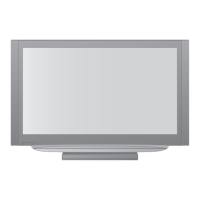



