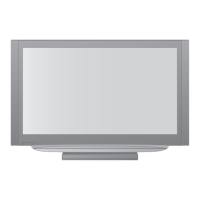Do you have a question about the Panasonic TH-42PZ80U and is the answer not in the manual?
Procedure to check leakage current by measuring resistance between the AC plug and exposed metal parts when the unit is unplugged.
Procedure to check leakage current with power applied, measuring voltage across a resistor/capacitor network connected to exposed parts.
Techniques to reduce component damage from static electricity, covering handling, placement, soldering, and packaging of ES devices.
Procedure to enter the service mode using specific buttons on the main unit and remote control.
Explanation of key commands for navigating main items and sub items within the service mode, including value adjustments.
Instructions on how to access the service tool mode by selecting [SRV-TOOL] and pressing [OK] on the remote control.
Information on the SOS History display, indicating the number of LED blinks to identify past occurrences and potential malfunctions.
Instructions on how to access and interpret IIC bus line checks for self-check indication and factory shipment settings.
Confirms the parts to check if 'NG' was displayed in the self-check results, referencing a table for specific components.
Procedure for adjusting various parameters, including driver set-up and initialization pulse adjustment.
Caution and procedure for P.C.B. removal, replacement, and post-exchange adjustments.
Procedure for white balance adjustment, including outputting a white pattern and adjusting R-CUT, G-CUT, B-CUT, and DRV.