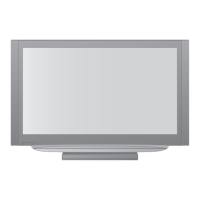Do you have a question about the Panasonic TH-42PZ700U and is the answer not in the manual?
Covers critical warnings regarding electric shock, fire hazards, proper usage, and environmental factors.
Provides essential numbered guidelines for safe operation, installation, and maintenance of the appliance.
Details FCC statement, caution, and declaration of conformity for digital device operation and interference.
Lists included accessories and optional items for television setup and enhanced functionality.
Provides instructions and safety measures to prevent the television unit from tipping over or falling.
Explains how to connect various external devices and signal sources to the television for optimal viewing.
Identifies and describes the functions of the TV's buttons and remote control for easy operation.
Guides users through the initial setup process, including language, clock, and channel tuning.
Details how to watch TV channels, view content from SD cards, and play videos or DVDs.
Explains how to connect a PC and display its screen on the television for presentations or work.
Guides users on how to use the TV's menu system to adjust picture, sound, and other display settings.
Explains EZ Sync™ and HDAVI Control™ for seamless operation of connected Panasonic equipment.
Covers locking channels, editing channel lists, and managing input labels for external devices.
Details how to set timers for automatic power on/off and other system adjustments like monitor output.
Explains remote control operation and provides a list of codes for controlling external equipment.
Details V-chip technology and rating systems for locking channels or programs based on content.
Provides guidance on cleaning the TV, technical specifications, and data formats for SD cards.
Offers solutions to common problems, FAQ, warranty information, and customer service contact details.
| Depth | 139.7 mm |
|---|---|
| Height | 690.88 mm |
| Weight | 38000 g |
| Comb filter | 3D |
| Pixel pitch | 0.480 x 0.480 mm |
| Product color | Black |
| Audio (L/R) in | 2 |
| Noise reduction | Yes |
| RMS rated power | 31 W |
| Display diagonal | 42 \ |
| Composite video in | 1 |
| Depth (with stand) | 370.84 mm |
| Display technology | Plasma |
| Width (with stand) | 1079.5 mm |
| Height (with stand) | 756.92 mm |
| Weight (with stand) | 45000 g |
| Contrast ratio (typical) | 5000:1 |
| Analog signal format system | NTSC, PAL, SECAM |
| Power consumption (standby) | 0.2 W |
| Power consumption (typical) | 580 W |