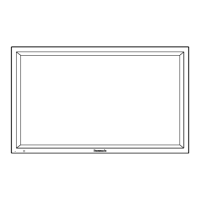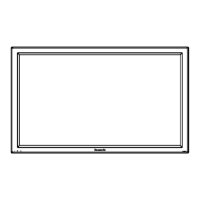TH-50PF20E / TH-50PF20ER
6 Service Mode
6.1. CAT (Computer Aided Test) mode
To exit the CAT mode, access the ID mode and switch off the main power.
6.1.1. IIC mode
Select the IIC mode by Up/Down button on the remote control at the front page of CAT mode and then press the Action button on
the remote control.
OSD
How to use the IIC mode.
1024x768/60Hz
16:9 DYNAMIC Hi
PANEL W/B Adj. <4-
R DRIVE
<■
CO C04-
-------------
Ж"
■ Subject
■ Item
■ New data
■Original data
1. Select the alignment Subject by Up/Down
buttons on the remote control.
2. Select the alignment Item by Left/Right buttons
on the remote control.
3. Adjust optimum setting by Volume Up/Down
buttons on the remote control.
4. The data is memorized when press the R button
on the remote control or change the alignment
Subject (or Items).
Subject and item are mentioned on “IIC mode structure”.
To exit the IIC mode, press the R button on the remote control.
12

