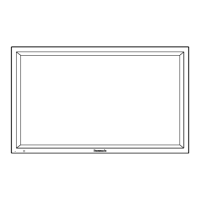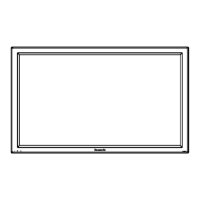TH-50PF20E / TH-50PF20ER
18. Disconnect the connectors (C33, C35, SS11, SS24).
19. Remove the flexible cables from the connectors (SS53,
SS56, SS58).
20. Remove 8 screws and then remove SS-Board and SS2-
Board.
21. Remove 9 screws and then remove P-Board.
22. Remove the flexible cables from the connectors (C10,
C20, C26, C36).
23. Remove the Duct Barrier.
24. Remove 4 screws (♦) and then remove the Handle Fixing
Metal (L, R).
25. Remove 3 screws (*).
Note: when fixing Handle Fixing Metal (L, R)
• Screw on 2 screws (1) firstly.
26. Pull the bottom of the Plasma Display Panel forward
(arrow1).
27. Slide the Plasma Display Panel and then remove the
Plasma Display Panel (arrow2).
28. Remove 12 screws and then remove the Hanger Assy L,
the Hanger Assy R, the Stand Pole Bracket Assy (L, R)
and the Hanger Fixing Metal Assy (L, R).
29. Exchange the Plasma Display Panel.
31

