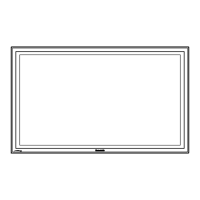10 11
Portrait Zoom Function — Useful for Vertical Mounting (PF series only)
By dividing the content from a video source
into three vertical segments and displaying
one segment on a portrait-position plasma
display, a desired section of an image can
be displayed dynamically. When three
plasma display units are combined in
portrait orientation, the entire image can
be displayed dynamically on an extra-large
screen.
Useful Functions in Multi-Screen Systems
TULIP
• Power-On Delay Function
This function automatically shifts the power-on time slightly for
each display unit in the system, so there's less load on the
power supply.
Note: In the TH-58PH10UKA, this function is operable only when the Multi Display
Setup is turned on.
• Seam Hides Video Off Mode
This mode displays a full-screen image, including the edges (the
width of the frame) of the display panel. This is especially
suitable for displaying text information, since no words are
hidden by the frame.
• Multi AI Control Function
By applying AI control to the brightness signal of the entire input
signal using the same video processing as for a single-screen
image, this new function achieves a uniform brightness level
over the entire image.
Note: The TH-58PH10UKA is not equipped with this function.
• Display ID Control Function
The remote control that comes with the display is equipped with
a "Display ID Control" function that allows you to control up to
100 displays with the one remote.
Multi Display Function
This built-in image-enlarging function makes it easier
to set up multi-screen systems with as many as 25
displays (5x5 configuration).
A new function lets you enlarge the image up to 5x
vertically and horizontally independently, making it
easy to set up a multi-screen system with up to five
displays arranged either vertically or horizontally. For
example, expand the image horizontally to 5x and leave
it unchanged vertically, and you can create a system
with five units side-by-side.
Note: Images of SXGA resolution or higher from a PC or RGB source
may not enlarge correctly. The TH-58PH10UKA enlarges the
image up to 4x vertically and horizontally.
1x1
2x1
3x1
4x1
5x1
1x2
2x2
3x2
4x2
5x2
1x3
2x3
3x3
4x3
5x3
1x4
2x4
3x4
4x4
5x4
1x5
2x5
3x5
4x5
5x5
1x1
2x1
3x1
4x1
5x1
1x2
2x2
3x2
4x2
5x2
1x3
2x3
3x3
4x3
5x3
1x4
2x4
3x4
4x4
5x4
1x5
2x5
3x5
4x5
5x5
Dynamic Images Draw Attention and Provide Strong Appeal to Viewers
No restriction on input sources.
One of the three divided
segments can be selected
for display.
A full-screen image displayed on three plasma display units.
Because video information is processed
individually for each display unit, images may
appear darker than on other display units.
Since video information is processed for the
entire input signal, there is no brightness
difference from other display units.
Life-Size Fashion Models — Digital Signage Displays
The 103-inch plasma display is large enough to display people in life-size scale. The Portrait Zoom function can be used
to create extremely eye-catching window displays of fashion show programming with richly shaded images.
Information Displays Above Counters
The Multi Display function is ideal for putting areas like the space above airport counters to effective use. Sleek, flexibly
configurable information display systems give travelers crisp, clear images with excellent contrast.
Digital Banners Utilize Vertical Space
Multi-screen systems can be easily configured to make effective
use of the vertical space in locations such as entranceways and
lobbies. These digital banners catch widespread attention with
their unique combination of sophistication and visual appeal.

