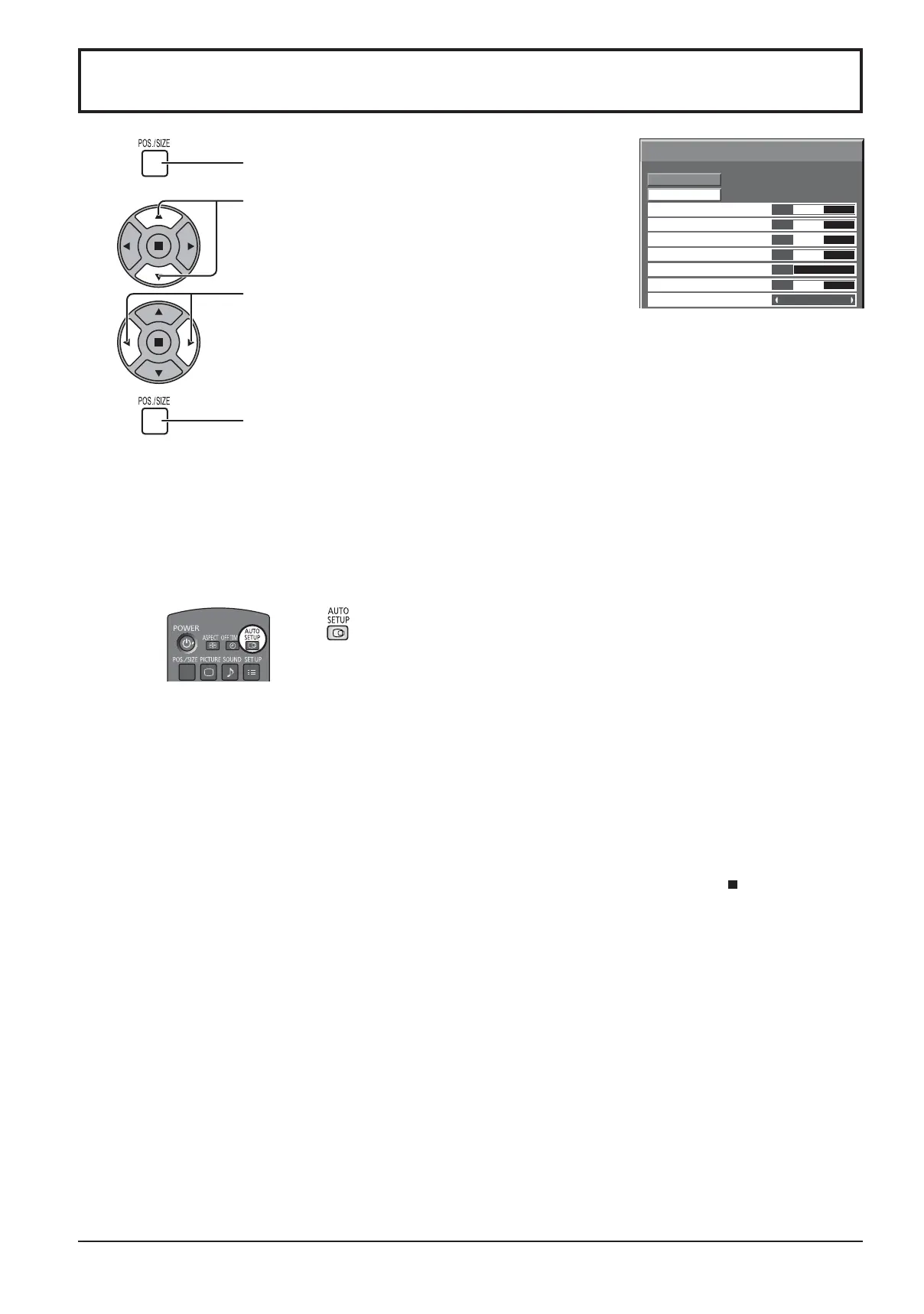0
Normal
Normalise
Auto Setup
Pos. /Size
V-Pos
0
H-Pos
V-Size
Clock Phase
H-Size
1:1 Pixel Mode
Dot Clock
0
0
0
0
Off
Notes:
out.
on the input signal and the display
mode.
24
Adjusting Pos. /Size
1
Press to select the menu to adjust.
Press to adjust the menu.
Press to exit from adjust mode.
3
2
Note:
4
Auto Setup
Using Remote Control
Notes:
image with borders and other objects are clearly shown, and then try auto setup again.
valid image period or intervals between synchronizing and image signals are short.
