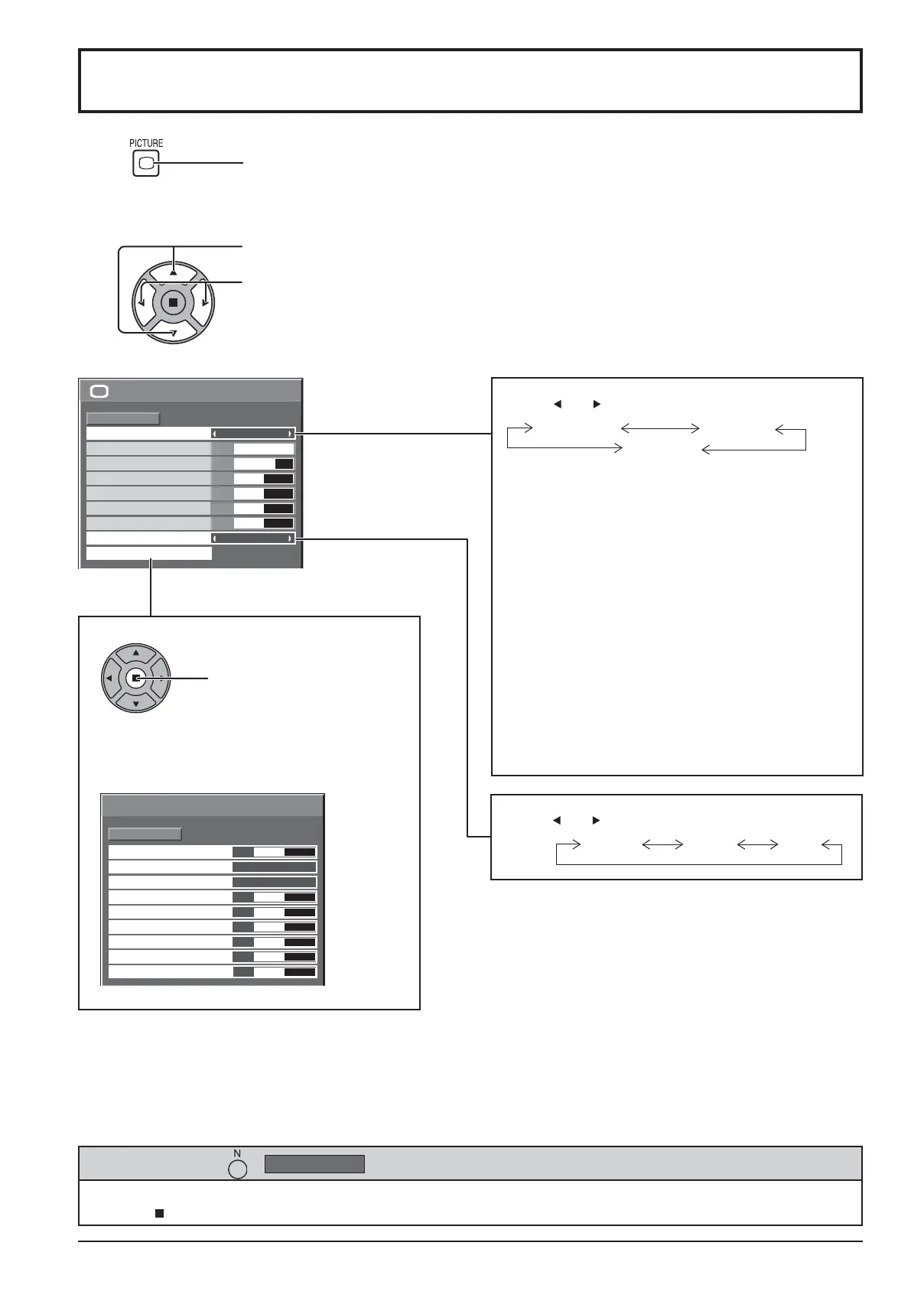100
70
50
50
50
Picture
Normal
Normalise
Normal
Brightness
Picture Mode
Colour
Contrast
Backlight
Tint
Advanced settings
White balance
Normal
Sharpness
50
AGC
Gamma
Input level
Advanced settings
Normal
Normalise
W/B Low B
W/B High R
W/B Low R
W/B Low G
W/B High G
W/B High B
0
2.2
50
50
50
50
50
50
Off
Press to enter
26
Normal
environments.
Dynamic
Cinema
brightness reduced.
Note:
If
you would like to change the picture and colour
of the selected Picture menu to something else,
1
2
Press to display the Picture menu.
Press to select the menu to adjust.
Select the desired level by looking at the picture behind the menu.
Select to adjust each item.
Helpful Hint ( /
Normalise
Normal
Dynamic
Note:
and menu setting.
Picture Adjustments
Normal
