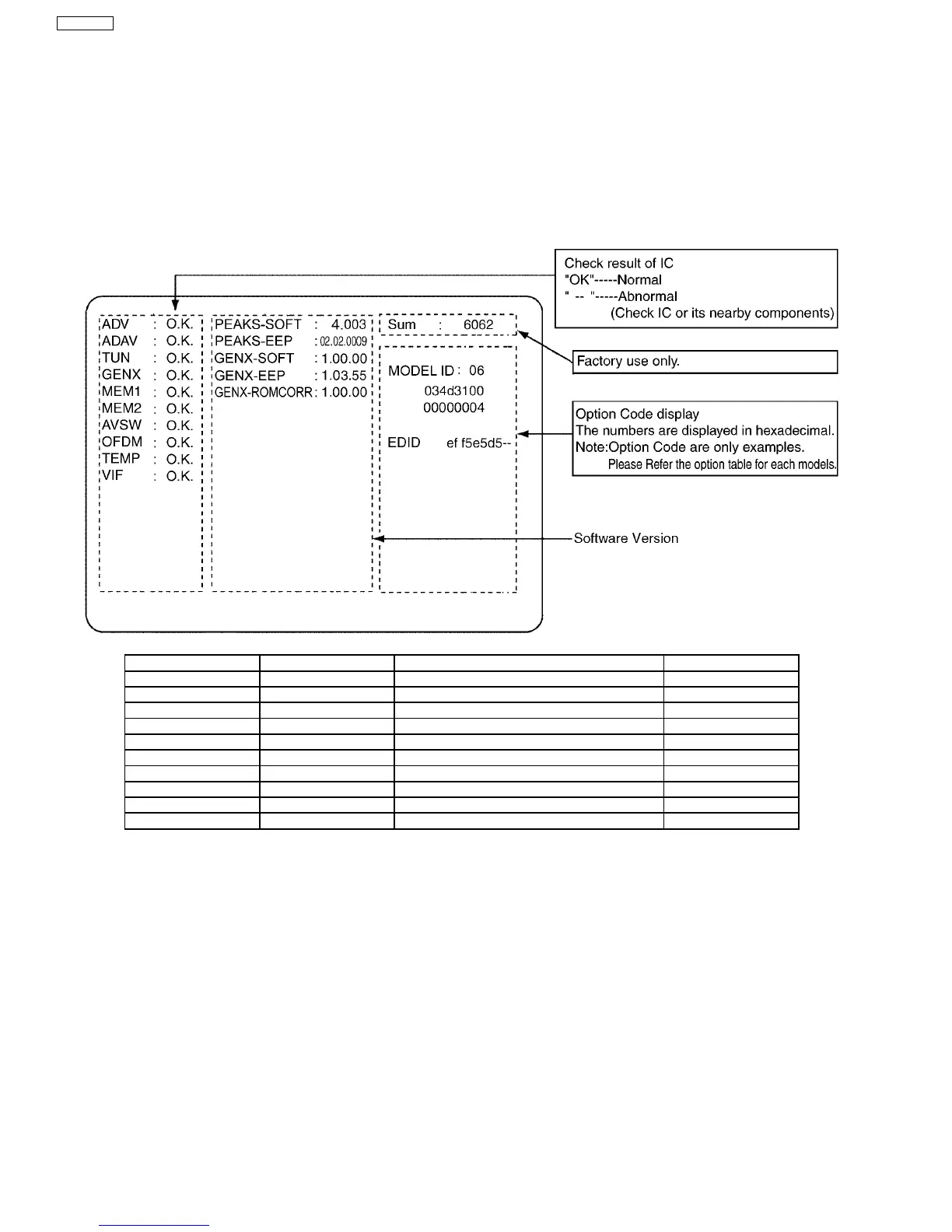5 Self-check function
5.1. Self-check
1. Self-check is used to check the bus of the TV and the Hex code.
2. To enter the self-check mode, pressing -/V button on the user’s controller which is on the side of the main unit, press MENU
button on the remote controller unit simultaneously, and then the display screen will appear:
3. Turn off the TV after self-checking, and any programmed channels, channels caption data and some other user defined settings
will be erased and return to factory setting.
Display Ref No. Description P.C.B.
ADV IC4510 A/D convert A-Board
ADAV IC4510 Audio Processor A-Board
GENX IC1100 Microprocessor A-Board
MEM1 IC1101 EEPROM(GENX) A-Board
MEM2 IC8502 EEPROM(PEAKS LITE2) A-Board
TUN TU2901 TUNER A-Board
AVSW IC3001 AUDIO VIDEO SWITCH A-Board
OFDM IC8301 Orthogonal Frequency Division Multiplexing A-Board
TEMP IC1000 TEMP SENSOR A-Board
VIF TU2901 TUNER A-Board
8
TH-L32X10A
