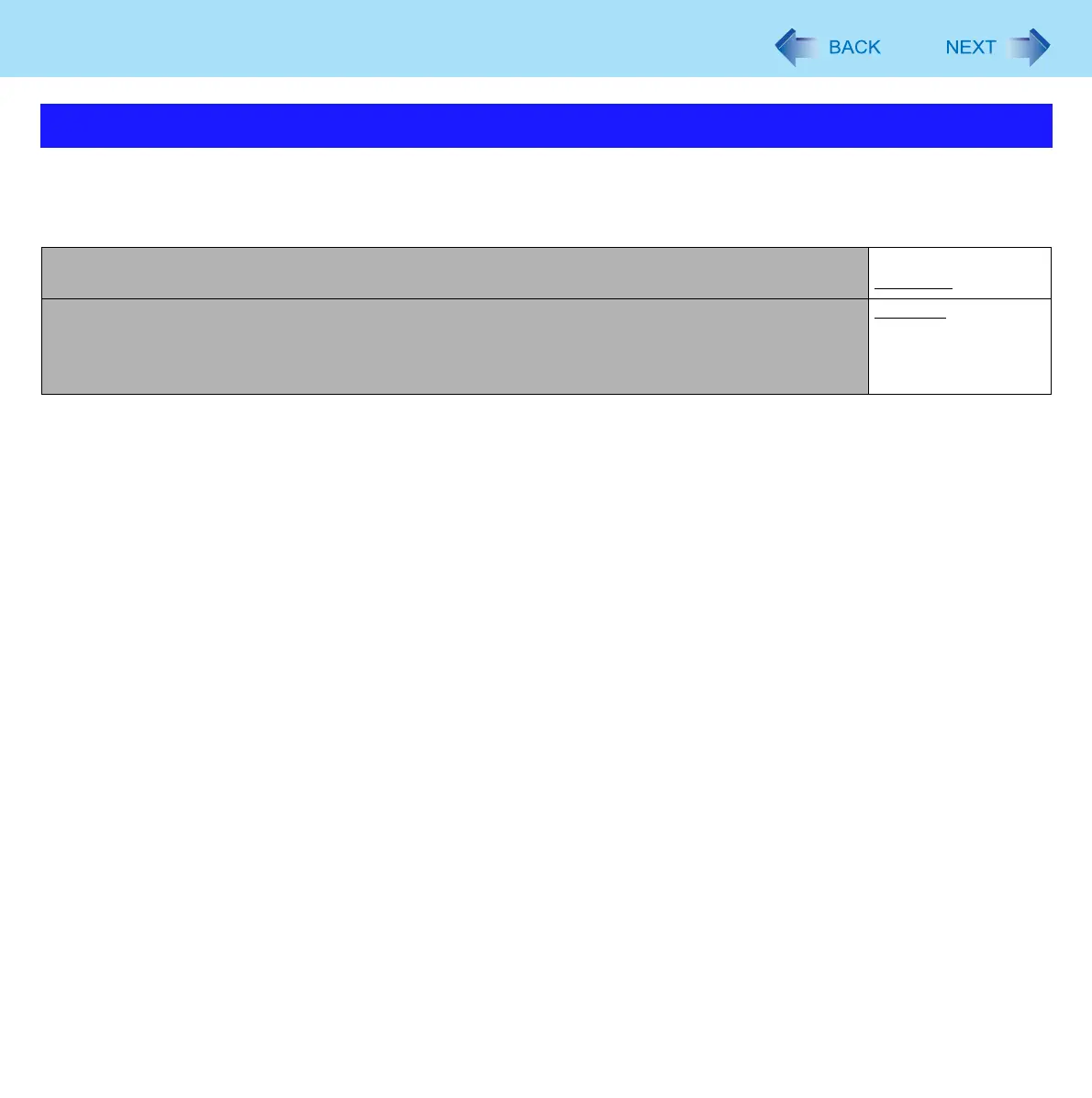115
Fingerprint Reader
You can increase your computer’s security level by setting the BIOS level described in this section.
There is [Fingerprint Security] in [Security] menu in the Setup Utility. Can be changed only when [Set Supervisor Password] is
set.
More Advanced Security
Sub-Menu Protection
You can change displayed or not displayed and enabled or disabled of the Sub-Menu.
Not Protected
Protected
Power-on Security
Change Enable or Disable of Power-on Security ( page 114).
When [Enable power-on security] of Protector Suite is set to disable, the Power-on Security does
not function even if [Pow
er-on Security] is set to [Enabled] on the Setup Utility.
Disab
led
Enabled
