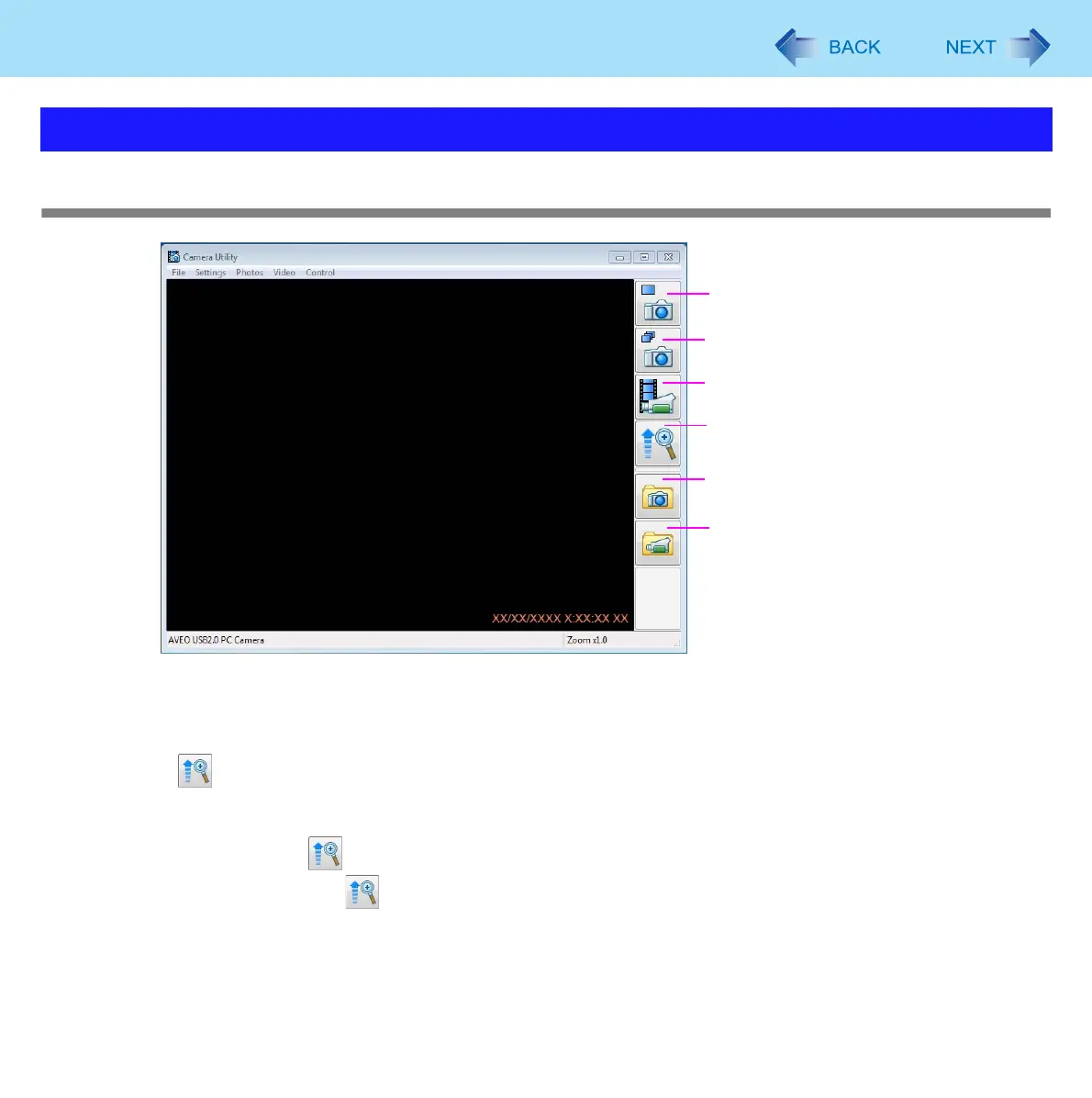122
Camera
Taking Pictures
Zoom In
To enlarge or reduce the camera image.
1 Click or click [Control] - [Zoom] and select [x 1.0], [x 1.5], [x 2.0], [x 2.5], or [x 3.0].
You can assign the Zoom In function to the tablet button.
( page 128 “Assigning the Zoom In/Take Photo Functions to the Tablet Button”)
Each time you click
the zoom magnification goes up in the order of [x 1.0], [x 1.5], [x 2.0], [x 2.5], [x 3.0].
To return to [x 1.0], click
when the zoom is [x 3.0].
You can zoom in/out by dragging the screen up-and-down.
Taking Pictures
Take photo
( page 123)
Burst shooting
( page 123)
Recording Video
( page 125)
Zoom in
( below)
Photo library
Video library
