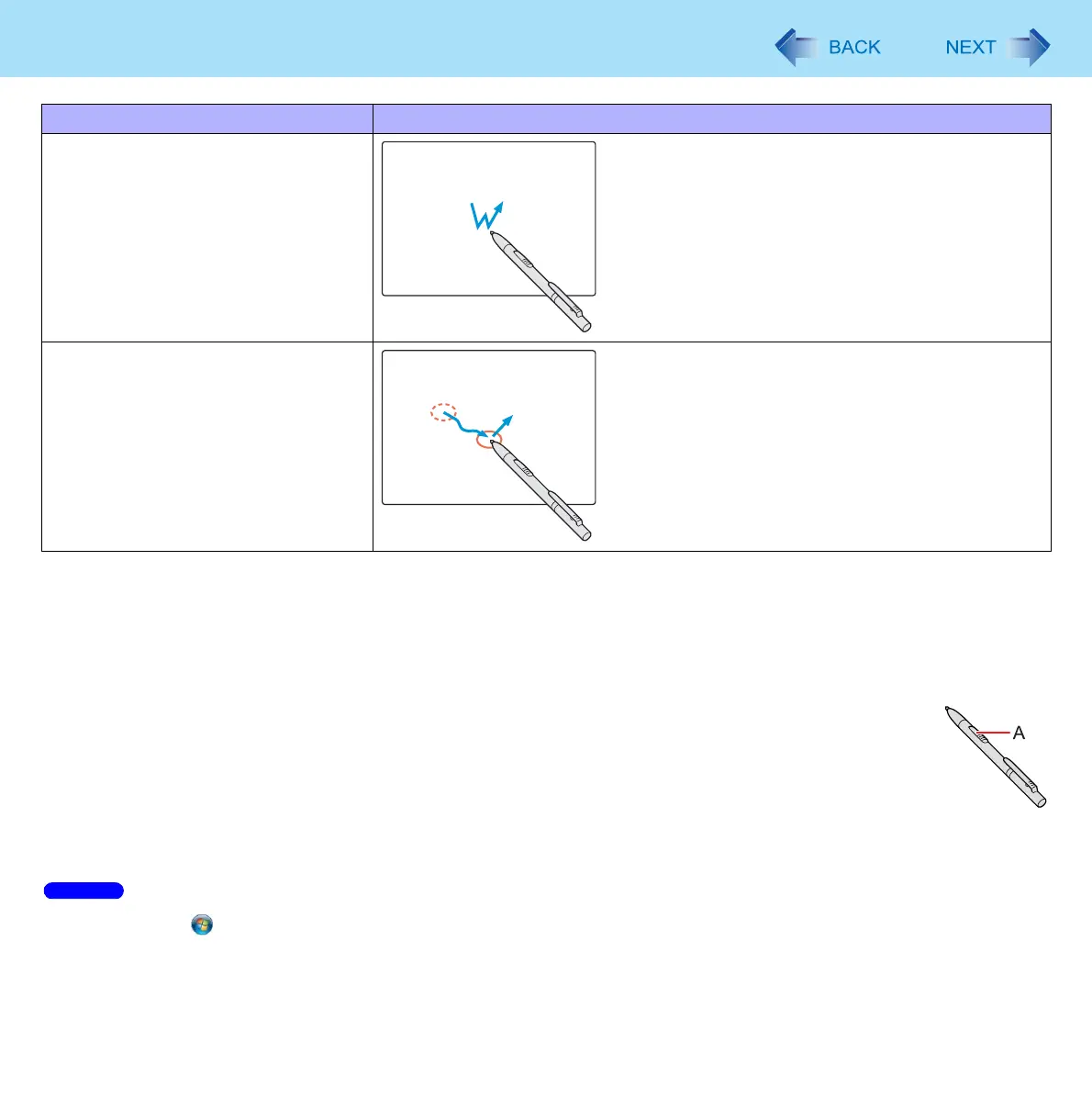12
Screen Input Operation
To right-click
You can choose either of the two ways below.
Touch and hold the object with the pen (included), and release the pen when a circle surrounding the object
appears.
<Only for model with digitizer>
Press and hold the button (A) of the digitizer pen, and then touch the object.
To Display the mouse image
A Click (Start) - [Control Panel] - [Hardware and Sound] - [Pen and Touch].
B Click [Touch], and add a check mark for [Show the touch pointer when I’m interacting with items on the screen].
Double-clicking (Double-tapping)
Two quick taps
Dragging
Touch and hold the object (i.e. file or icon), move the
pen (included) on the surface (dragging the object to
the desired location), then release the pen (included).
Functions Operation
Windows 7
