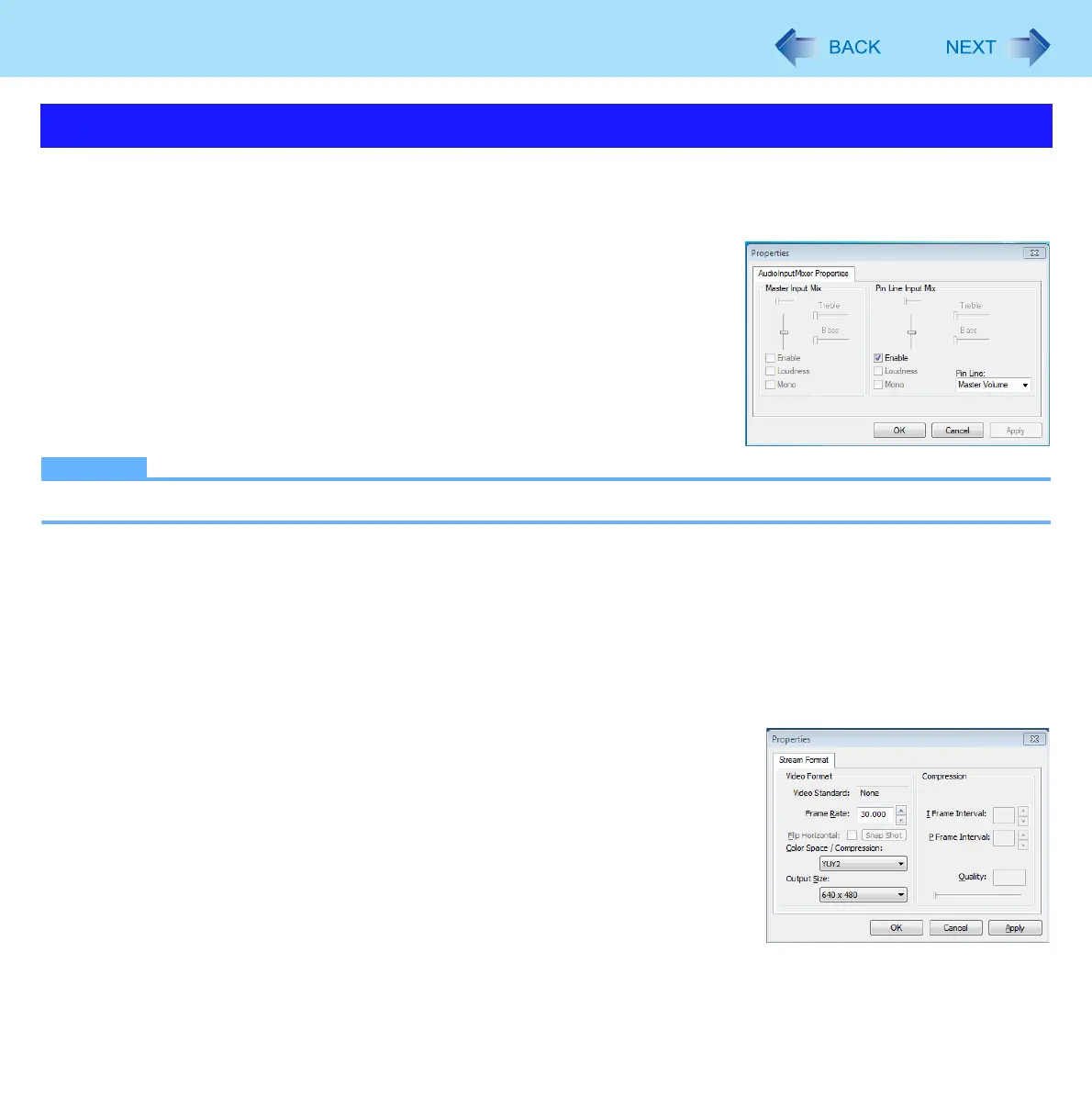127
Camera
Setting Audio
Set your sound preferences on the [Audio Control] screen.
1 Click [Settings] - [Audio Control].
NOTE
Some items cannot be set depending on the device.
Setting Image Quality
Set your image quality preferences on the [Image Control] screen.
1 Click [Settings] - [Image Control].
Setting the Compressed Data Format/Resolution for the Image
1 Click [Settings] - [Video Format].
[Color Space / Compression]
Set the compressed data format for the image.
[Output Size]
Set the image resolution.
Settings
