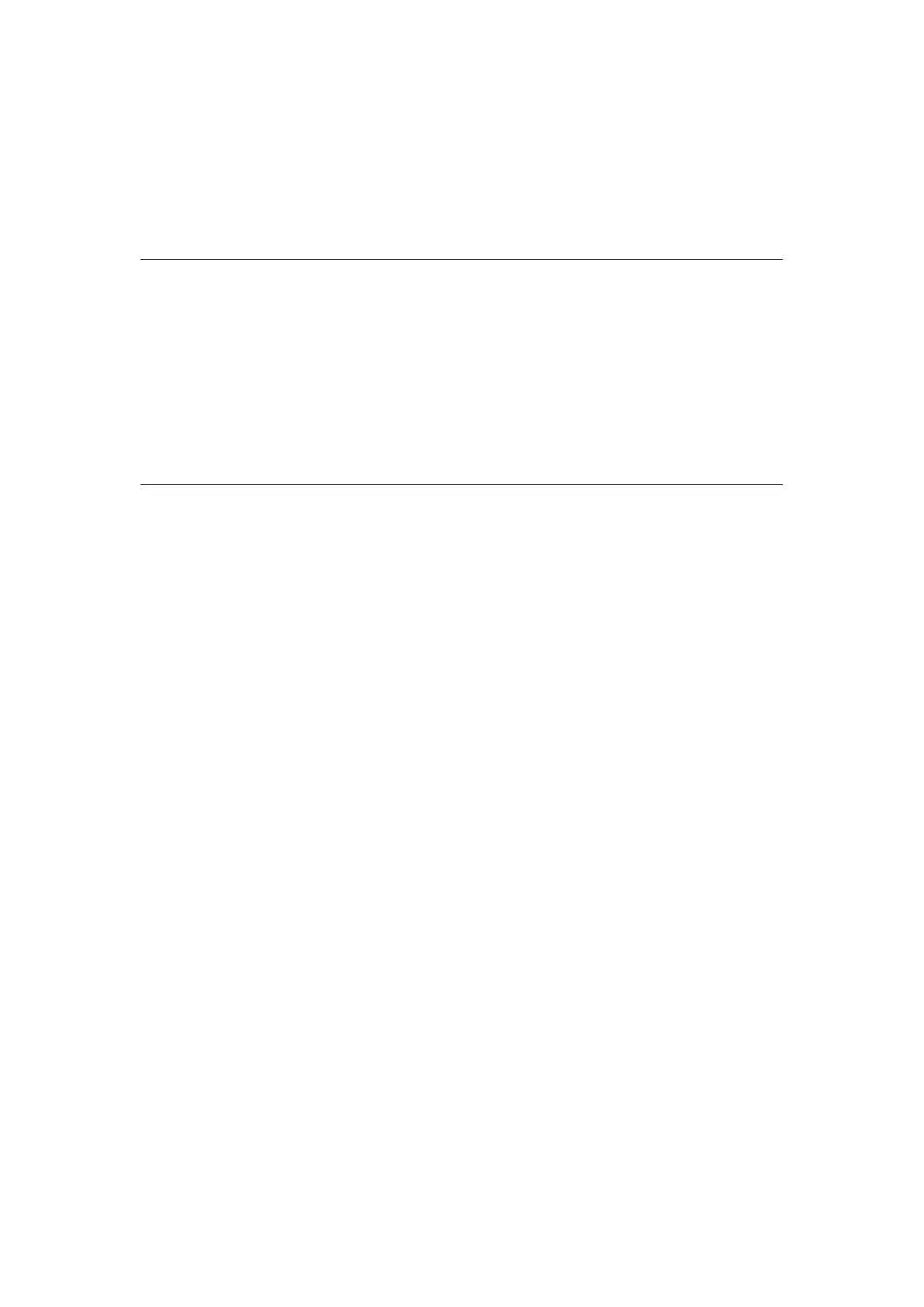HDMI Colorimetry Type
(Auto / Rec. 601 / Rec. 709 / Rec. 2020)
Selects the colourimetry type for each HDMI input.
●
For HDMI
●
Not valid when Viewing Mode is set to the mode of Dolby Vision
HDMI RGB Range
(Auto / Full / Normal)
Adjusts the black level of the image for each HDMI input.
●
When the black level is not suitable, select Full.
●
For HDMI
●
Not valid when Viewing Mode is set to the mode of Dolby Vision
HDMI YCbCr Range
(Auto / Full / Normal)
Adjusts the black level of the image in the YCbCr signal for each HDMI input.
●
For HDMI
●
Not valid when Viewing Mode is set to the mode of Dolby Vision
- 103 -
