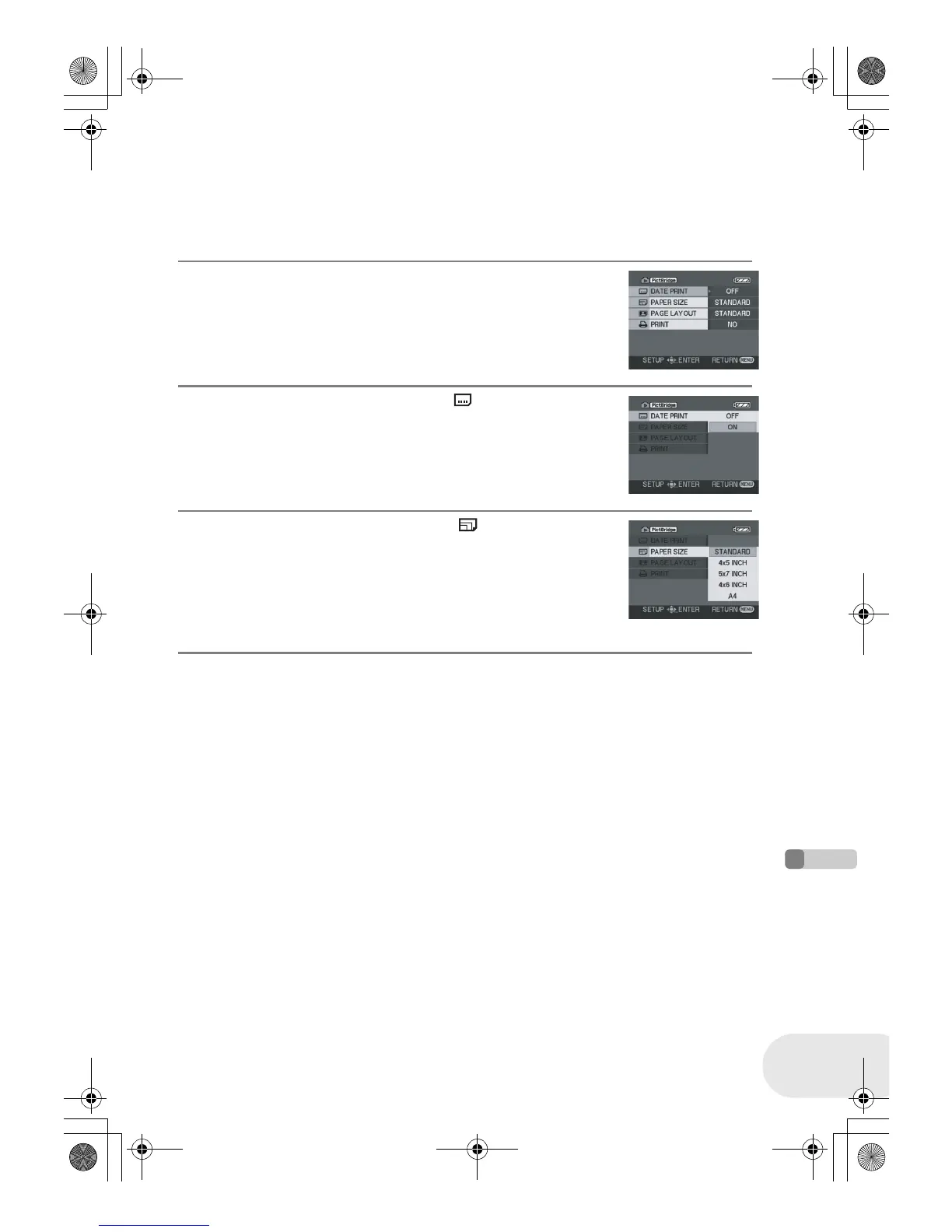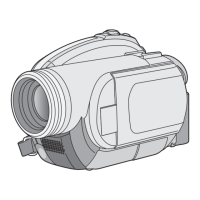With other products
With a printer (PictBridge) (VDR-D150 only)
95
LSQT1048
4 Move the joystick up or down to select the desired number of prints,
then press the joystick.
≥ You can set up to 9 prints.
≥ To cancel the setting, set the number of prints to [0].
≥ Up to 8 files displayed on a page can be set in succession by repeating steps 3 and 4.
5 Press the MENU button to display the PictBridge
menus.
6 Select the date print setting on [ DATE PRINT].
≥ If the printer is not capable of date printing, this setting is unavailable.
7 Select the paper size setting on [ PAPER SIZE].
≥ You cannot set paper sizes not supported on the printer.
STANDARD: Size specific to the printer
4t5 INCH: L size
5t7 INCH: 2L size
4t6 INCH: Postcard size
A4: A4 size
LSQT1048(ENG).book 95 ページ 2006年2月6日 月曜日 午後2時13分