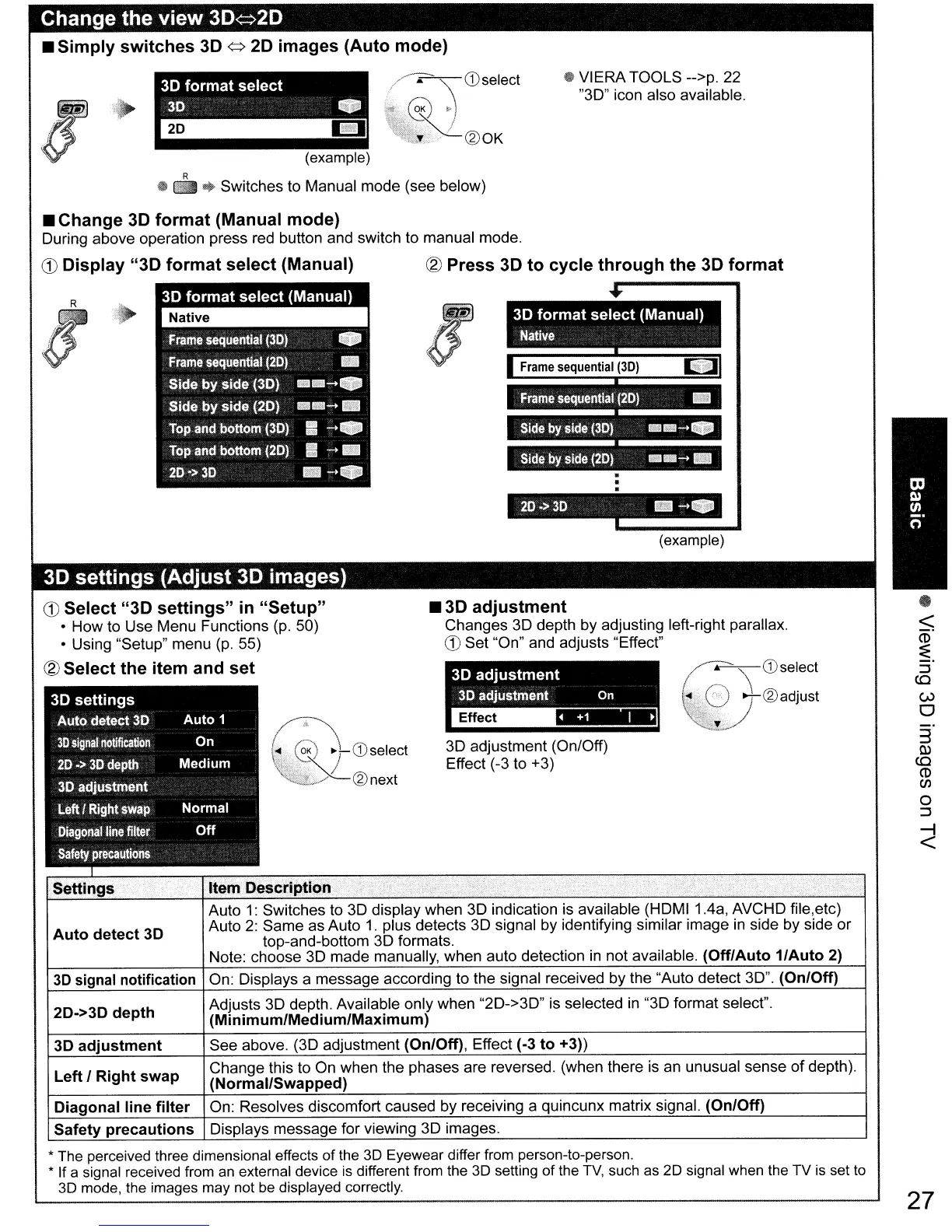Change the
view
30<=>20
•
Simply
switches
3D
<=>
2D
images (Auto mode)
I!!!!I
(example)
R
1111I.
Switches to Manual mode (see below)
• VIERA TOOLS -->p. 22
"30"
icon also available.
• Change
3D
format
(Manual mode)
During above operation press red button and switch to manual mode.
CD
Display
"3D
format
select
(Manual) ® Press
3D
to
cycle
through
the
3D
format
3D
format
select
(Manual)
Native
20·>30
1M
......
R
(example)
3D
settings
(Adjust
3D
images)
•
<
co·
§.
:::J
CO
V)
o
3
OJ
CO
CD
CJl
o
:::J
--I
<
~
.
. .
~
3D
adjustment (On/Off)
Effect (-3 to +3)
•
3D
adjustment
Changes 3D depth by adjusting left-right parallax.
CD
Set "On" and adjusts "Effect"
~-(j)selec1
.
Y-@next
'It~m
Description'
...
CD
Select "3D
settings"
in
"Setup"
• How to Use Menu Functions
(p.
50)
• Using "Setup" menu
(p.
55)
® Select
the
item and
set
Auto
detect
3D
Auto
1:
Switches to
3D
display when 3D indication is available (HDMI 1.4a, AVCHD file,etc)
Auto
2:
Same as Auto
1.
plus detects 3D signal by identifying similar image
in
side by side or
top-and-bottom 3D formats.
Note: choose
3D
made manually, when auto detection
in
not available.
(Off/Auto
1/Auto
2)
20->30
depth
3D
signal notification On: Displays a message according to the signal received by the "Auto detect 3D". (On/Off)
Adjusts 3D depth. Available only when
"20->30"
is selected
in
"3D format select".
(Minimum/Medium/Maximum)
3D
adjustment
See above. (3D adjustment (On/Off), Effect (-3
to
+3»
Left
/
Right
swap
Change this to
On
when the phases are reversed. (when there
is
an unusual sense
of
depth).
(Normal/Swapped)
Diagonal
line
filter
On: Resolves discomfort caused by receiving a quincunx matrix signal. (On/Off)
Safety
precautions
Displays message for viewing
3D
images.
*
The
perceived three dimensional effects of
the
3D
Eyewear differ from person-to-person.
* If a signal received
from
an
external device
is
different
from
the
3D
setting of
the
TV,
such
as
2D
signal
when
the
TV
is
set
to
3D
mode,
the
images
may
not
be
displayed correctly.
27
