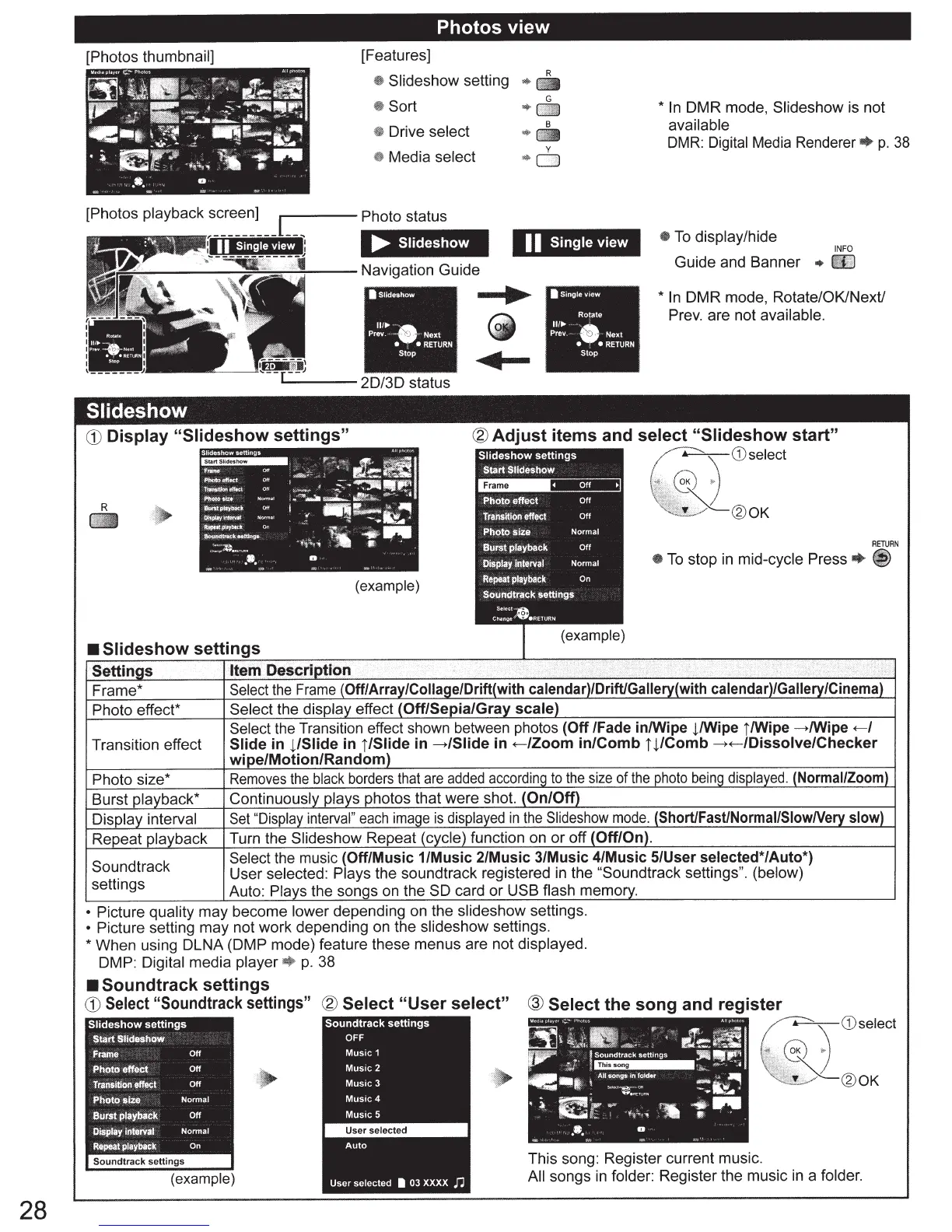28
[Photos thumbnail]
[Photos playback screen]
Slideshow
R
-
.
Photos
view
[Features]
R
e
Slideshow setting
•
IR
• Sort
~
•
Drive select
•
Media select
-----
Photo status
~
Slideshow
II
Single
view
*
In
DMR mode, Slideshow is not
available
DMR:
Digital
Media
Renderer +
p.
38
•
To
display/hide
INFO
Guide and Banner
•
..
*
In
DMR mode, Rotate/OK/Nextl
Prev.
are not available.
®Adjust
items and
select
"Siideshow
start"
.
~
....
\....
G)
select
~
)
!~
~®OK
RETURN
•
To
stop
in
mid-cycle Press
•
(example)
Select
the
music (Off/Music 1/Music 2/Music 3/Music 4/Music 5/User selected*/Auto*)
Soundtrack User selected: Plays the soundtrack registered
in
the
"Soundtrack
settings". (below)
settings Auto:
Pia
s the son s
on
the
SO
card or
USB
flash memo
•
Picture quality may become lower depending
on
the slideshow settings.
•
Picture setting may not work depending on the slideshow settings.
*When
using DLNA (DMP mode) feature these menus are not displayed.
DMP: Digital media player •
p.
38
•
Soundtrack
settings
CD
Select
"Soundtrack settings" ® Select
"User
select"
@
Select
the
song
and
register
(example)
Soundtrack
settings
OFF
Music
1
Music
2
Music
3
Music
4
Music
5
User
selected
Auto
User
selected
I
03
xxxx
n
~)
G)select
¥-®OK
This song: Register current music.
All
songs
in
folder: Register the music
in
a folder.
