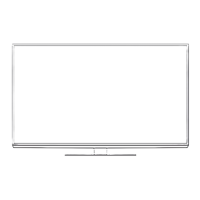Using Media Player
83
“Display the selectable settings for the current status” (p. 23)
Chapter List
00:00:00 00:05:00
Note
To change the device
1 Display the
option menu
2 Select [Drive Select]
Option Menu
3 Select the device to access
USB HDD1 USB Flash...
EXIT
Audio output Settings
(p. 81)
1 Display the menu and Select [Sound]
Sound
2 Select [SPDIF Selection] and set
2/2
Auto
Menu
Item Adjustments / Configurations (alternatives)
Sound
SPDIF Selection
[Auto] / [PCM]
[Auto]:
[PCM]:

