
Do you have a question about the Panasonic VIERA TX-P37X10B and is the answer not in the manual?
Guidelines for safe handling of the TV, including power, weight, and placement.
Precautions regarding SD cards, sloping surfaces, and heat exposure.
Explains the functions of various buttons on the remote control.
Guides through automatic channel tuning, Owner ID input, and environment selection.
Covers turning the TV on and methods for selecting channels.
Guides on connecting and selecting input modes for external devices.
Explains how to display, select, and adjust various menu settings.
Details settings for Viewing Mode, Contrast, Colour, Eco Mode, and more.
Covers settings for Sound Mode, Bass, Surround, NICAM, and Audio Description.
Step-by-step guide for performing an automatic DVB channel scan.
Explains how to set a PIN, lock channels, and change the PIN.
Process for resetting the TV to factory default settings.
Guides on accessing and inputting Owner ID details.
Step-by-step guide for programming timer recordings.
Guides on connecting a PC and selecting it as the input source.
Addresses problems like noise, no image/sound, aspect, and S-video issues.
Lists key technical specs including power, display, audio, terminals, and dimensions.





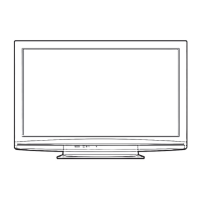





