Do you have a question about the Panasonic Viera TX-P37X10E and is the answer not in the manual?
Important safety warnings and precautions for using the TV.
Instructions for safe handling and connection of the power cord.
Warning against inserting objects through air vents.
Advice against placing the TV on unstable surfaces.
Instructions for cleaning and maintaining the TV's display and cabinet.
Critical warnings about pedestal assembly and stability.
Step-by-step guide for assembling the TV pedestal.
Diagram for connecting a terrestrial aerial to the TV.
Diagram for connecting AV equipment via SCART and RF cables.
Diagram showing connection of multiple devices including set-top box and DVD recorder.
Steps to start the automatic channel tuning process.
Choosing the on-screen display language and country.
Choosing the viewing environment (Home vs. Shop).
How country selection affects Auto Setup.
Instructions to turn on the TV and select DVB-T/Analogue mode.
Methods for selecting TV channels using different interfaces.
Instructions for setting the TV to turn off automatically.
Steps to view TV Guide listings and select channels/programmes.
How to access and navigate teletext pages.
Connecting and selecting external devices like VCRs and DVD players.
Using the TV remote to operate connected equipment.
Steps to display, select, and adjust menu items.
Using slide bars and choosing from alternatives to adjust settings.
Setting Off Timer, VIERA Link, Q-Link, and power links.
Options for DVB-T channel tuning and management.
Options for Analogue channel tuning.
Steps for automatic DVB-T channel tuning.
Steps for automatic Analogue channel tuning.
Initiating the automatic channel search for Analogue.
Selecting DVB-T mode for channel management.
Automatically updating DVB channels and list.
Creating and managing favorite DVB channel lists using Favourites Edit.
Hiding unwanted channels or editing the channel list.
Manually tuning DVB channels.
Selecting Analogue mode for channel management.
Managing Analogue channel visibility and editing the list.
Connecting a PC and selecting the PC input mode.
Overview of VIERA Link features and HDAVI Control.
Diagrams for connecting equipment via HDMI and SCART for VIERA Link.
Function to pause and resume live TV broadcasts, recording to HDD.
Controlling TV speaker output and volume for connected equipment.
Precautions for safely handling SD cards to prevent damage.
Introduction to HDMI connection and its features.
Guide for connecting a PC to the TV, including compatibility notes.
| Resolution | 1024 x 720 |
|---|---|
| Panel Type | Plasma |
| HD Ready | Yes |
| HDMI Ports | 3 |
| Component Video Input | 1 |
| Composite Video Input | 1 |
| Scart Ports | 2 |
| Aspect Ratio | 16:9 |
| USB Ports | 1 |
| Screen Size | 37 inches |
| Audio Output | 20 W |





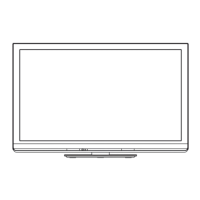






