Do you have a question about the Panasonic Viera TX-P37C10B and is the answer not in the manual?
Highlights main functionalities like DVB, VIERA TOOLS, and HDMI.
Essential steps for initial setup and basic operation.
Crucial guidelines for safe operation, handling, and environmental safety.
Lists included accessories and available optional items for the TV.
Step-by-step instructions for securely attaching the TV pedestal.
Identifies physical buttons, ports, and indicator lights on the TV set.
Explains the purpose and operation of each button on the remote.
Diagrams showing how to connect aerials, DVD recorders, and VCRs.
Automates the search and storage of TV channels for immediate viewing.
Guide to accessing special features like VIERA Link via the VIERA TOOLS button.
How to turn on the TV and select channels using the remote.
Navigating programme listings and finding detailed programme information.
Accessing text-based information services provided by broadcasters.
How to switch between and view content from connected external devices.
Displaying photos and slideshows from SD Card media.
Adjusting picture and sound quality through the on-screen menu.
Re-scanning for available DVB channels automatically.
Updating channel lists, editing, and skipping unwanted DVB channels.
Locking specific channels or AV inputs to prevent unauthorized access.
Restores the TV to its original factory settings and erases all data.
Downloading and installing new software to improve TV performance.
Connecting and controlling external devices via Q-Link and VIERA Link.
Solutions for common issues such as image noise, no signal, or control problems.
| Screen Size | 37 inches |
|---|---|
| Resolution | 1024 x 720 |
| Display Type | Plasma |
| HDMI Ports | 2 |
| Aspect Ratio | 16:9 |
| Viewing Angle | 178 degrees |
| USB Ports | 1 |
| Power Consumption | 245 W |






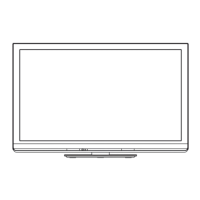





