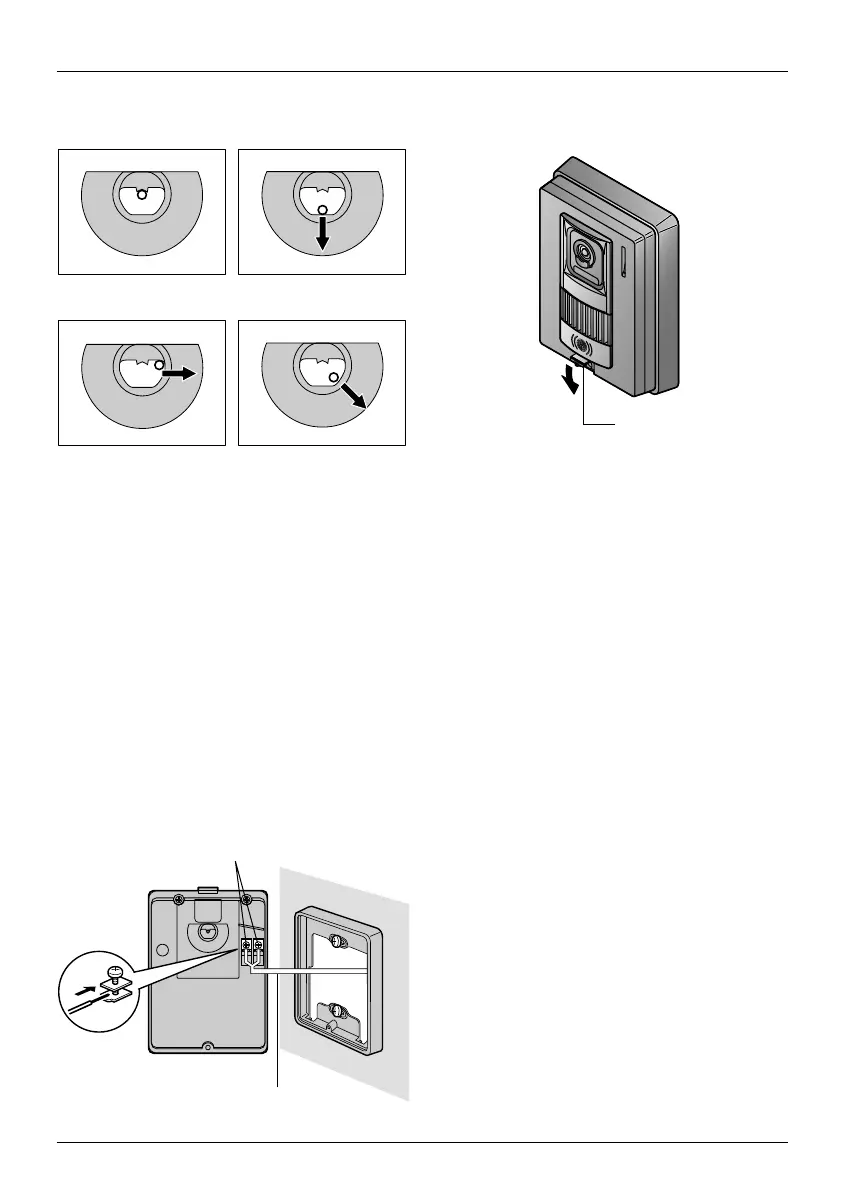10
Examples of camera angle
R The angle can also be adjusted to the right
or upper right.
Important:
R When the camera angle is adjusted to the
upper left or upper right, the image may be
slightly distorted.
4 Connect the wire, then mount the doorphone
to the mounting base.
A Unscrew the screws.
Push in the wire to the terminal connectors
(non polar), then tightly fasten the screws
(A).
B Wire (connecting to the main monitor)
B Mount the doorphone to the mounting
base. Fasten the screw, then close the
screw cover (C).
A – Recommended torque: 0.5 N·m
{5.1 kgf·cm}
– Maximum torque: 0.7 N·m {7.1
kgf·cm}
Facing forwards Facing upwards
Facing left Facing upper left
A
B
C
SW274_IG.book Page 10 Friday, September 15, 2017 9:21 PM
