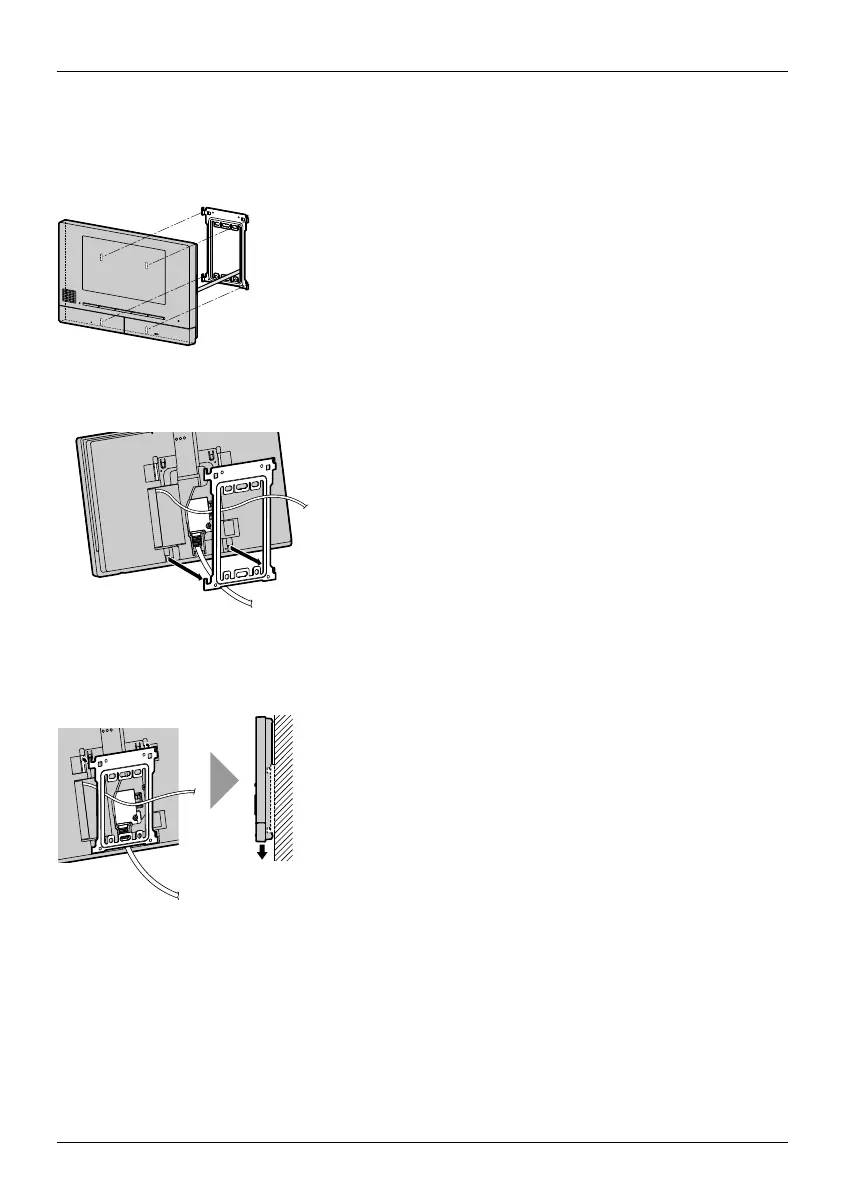12
Important:
Do not connect the power cable.
(Damage may occur.)
3 Mount the main monitor/extension monitor to
the mounting bracket.
3-1 Line up the tab on the bottom of the
bracket with the groove on the main monitor/
extension monitor.
3-2 Line up the tab on the top of the bracket
with the groove on the main monitor/extension
monitor, and push the main monitor/extension
monitor down until it is secure.
SW274_IG.book Page 12 Friday, September 15, 2017 9:21 PM
