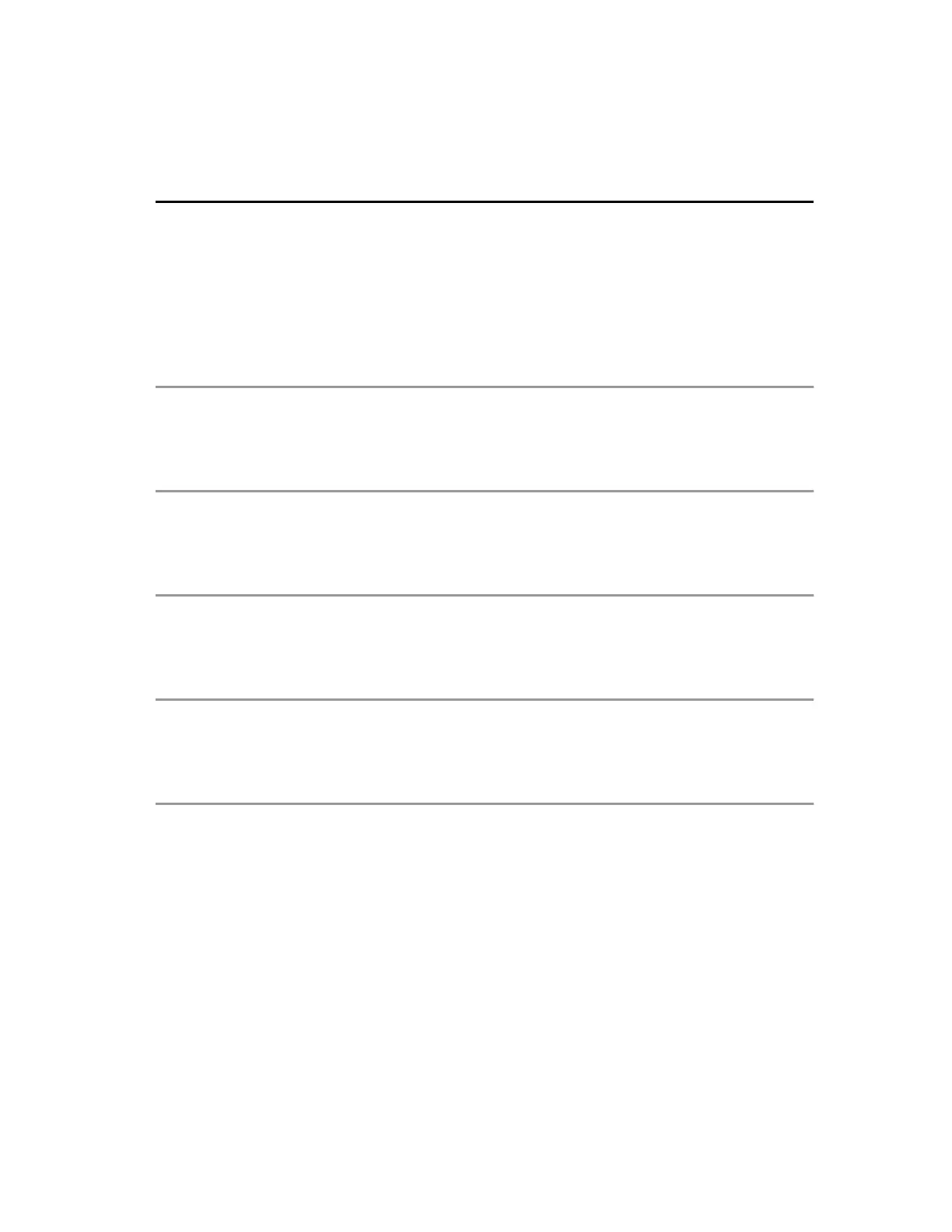All settings
Sound
Voice guidance settings
Settings for using voice guidance.
Voice guidance
(Off/On)
On: Enables voice guidance of the basic features (Channel banner and input
source).
Speed
(Slow/Normal/Fast)
Adjust the readout speed of the voice guidance.
Volume
(Low/Mid/High)
Selects the volume for voice guidance.
Language
(English/Español/Français)
Selects the language for voice guidance.
User level
(Expert/Beginner)
Selects the level of complexity for voice guidance.
Web browser
(On/Off)
Enables voice guidance on web page.
Settings for using voice guidance.Settings for using voice guidance.
Voice guidance
(Off/On)
On: Enables voice guidance of the basic features (Channel banner and input
source).
Voice guidance
(Off/On)
On: Enables voice guidance of the basic features (Channel banner and input
source).
Voice guidance
(Off/On)
Speed
(Slow/Normal/Fast)
Adjust the readout speed of the voice guidance.
Speed
(Slow/Normal/Fast)
Adjust the readout speed of the voice guidance.
Speed
(Slow/Normal/Fast)
Volume
(Low/Mid/High)
Selects the volume for voice guidance.
Volume
(Low/Mid/High)
Selects the volume for voice guidance.
Volume
(Low/Mid/High)
Language
(English/Español/Français)
Selects the language for voice guidance.
Language
(English/Español/Français)
Selects the language for voice guidance.
Language
(English/Español/Français)
User level
(Expert/Beginner)
Selects the level of complexity for voice guidance.
User level
(Expert/Beginner)
Selects the level of complexity for voice guidance.
User level
(Expert/Beginner)
Web browser
(On/Off)
Enables voice guidance on web page.
Web browser
(On/Off)
Enables voice guidance on web page.
Web browser
(On/Off)
181 (0600302)
