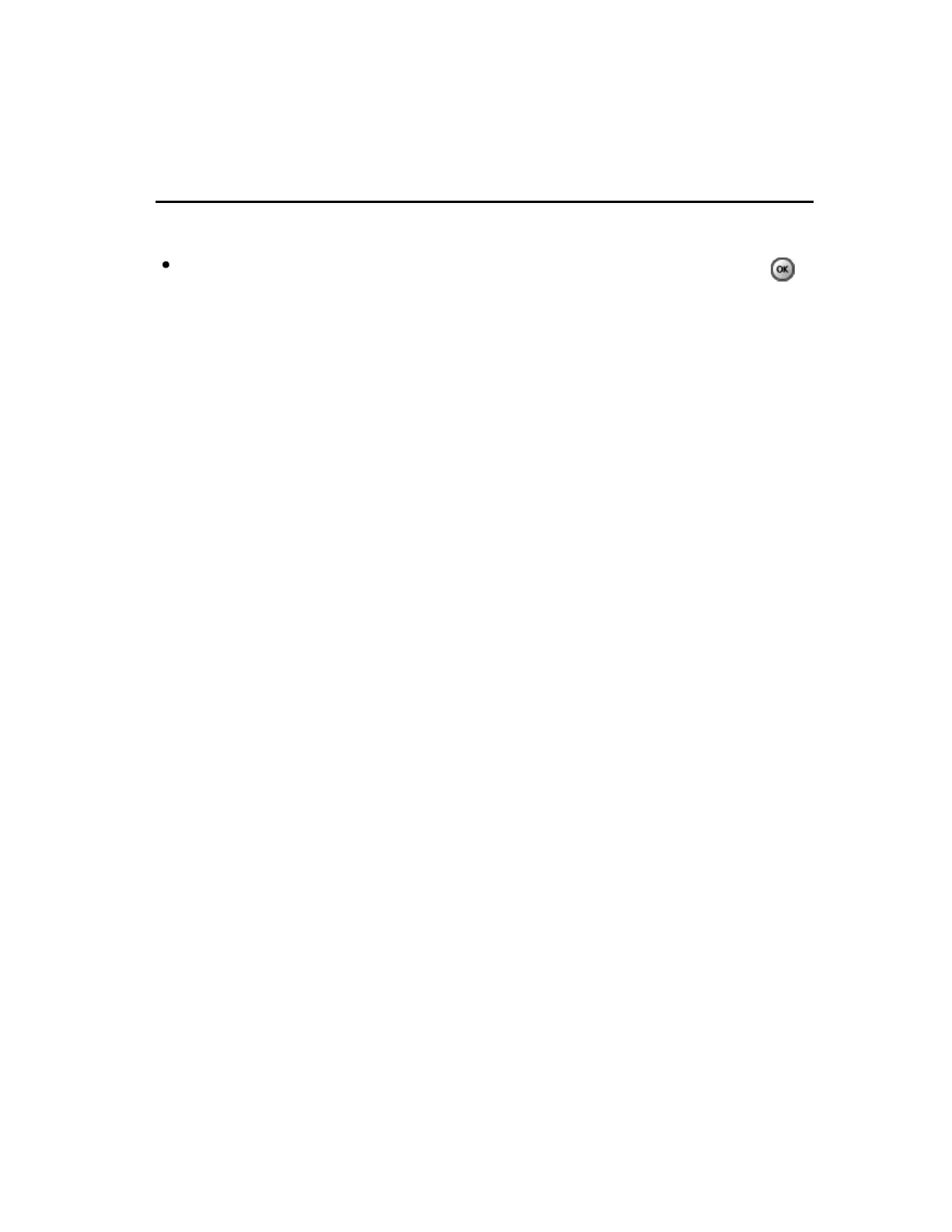Support / FAQ
FAQ
Factory defaults
How do I reset my TV to all factory defaults and settings?
In the main menu, select Setup. Highlight Factory defaults and press .
Enter your password (if locked). Confirmation message will be displayed.
Follow the directions on screen to reset the TV to its original factory
defaults.
How do I reset my TV to all factory defaults and settings?How do I reset my TV to all factory defaults and settings?How do I reset my TV to all factory defaults and settings?
In the main menu, select Setup. Highlight Factory defaults and press .
Enter your password (if locked). Confirmation message will be displayed.
Follow the directions on screen to reset the TV to its original factory
defaults.
In the main menu, select Setup. Highlight Factory defaults and press .
Enter your password (if locked). Confirmation message will be displayed.
Follow the directions on screen to reset the TV to its original factory
defaults.
SetupSetup Factory defaultsFactory defaults
234 (0700220)
