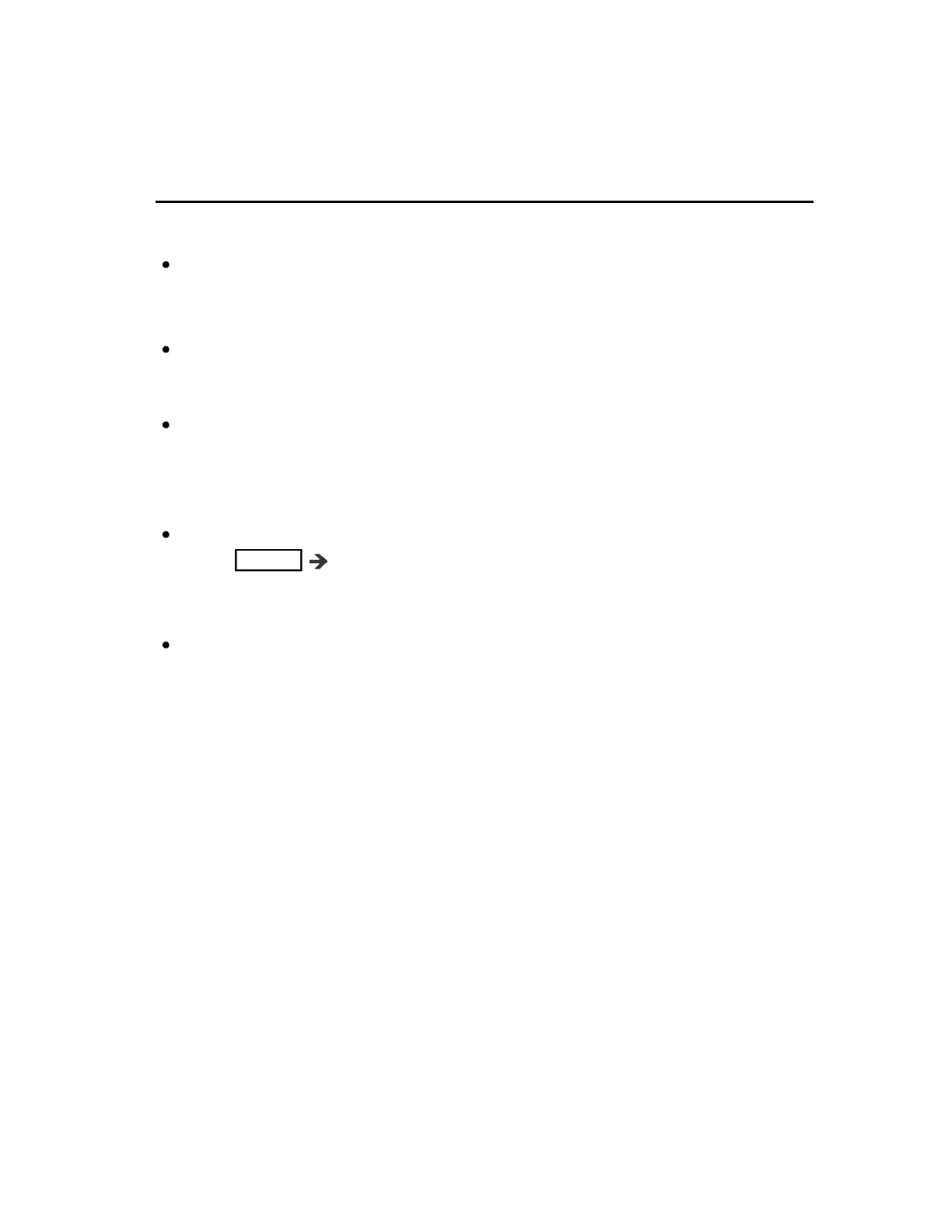Support / FAQ
FAQ
Picture - Continue
Why is there a black box on the screen?
Change settings of Closed caption (CC).
Why do some small spots on the screen remain bright or dark?
The panel is made up of a few million pixels and is produced with advanced
technology through an intricate process. Sometimes a few pixels may be
bright or dark.
These pixels do not indicate a defective panel and will have no impact on
the performance of the TV.
Why is the picture brightness changing?
Turn the C.A.T.S. feature off.
Press MENU Menu > Picture > C.A.T.S.
Why does the screen turns off?
Check if the TV is in energy saving mode.
(Watching TV > Useful features > Eco navigation)
Why is there a black box on the screen?Why is there a black box on the screen?Why is there a black box on the screen?
Change settings of Closed caption (CC).Change settings of Closed caption (CC).
Why do some small spots on the screen remain bright or dark?Why do some small spots on the screen remain bright or dark?Why do some small spots on the screen remain bright or dark?
The panel is made up of a few million pixels and is produced with advanced
technology through an intricate process. Sometimes a few pixels may be
bright or dark.
These pixels do not indicate a defective panel and will have no impact on
the performance of the TV.
The panel is made up of a few million pixels and is produced with advanced
technology through an intricate process. Sometimes a few pixels may be
bright or dark.
These pixels do not indicate a defective panel and will have no impact on
the performance of the TV.
Why is the picture brightness changing?Why is the picture brightness changing?Why is the picture brightness changing?
Turn the C.A.T.S. feature off.
Press MENU Menu > Picture > C.A.T.S.
Turn the C.A.T.S. feature off.
Press MENU Menu > Picture > C.A.T.S.MENUMENU Menu > Picture > C.A.T.S.Menu Picture C.A.T.S.
Why does the screen turns off?Why does the screen turns off?Why does the screen turns off?
Check if the TV is in energy saving mode.
(Watching TV > Useful features > Eco navigation)
Check if the TV is in energy saving mode.
(Watching TV > Useful features > Eco navigation)Watching TV Useful features Eco navigation
219 (0700204)
