155
- Press or button to select no. of stages.
- Press to store latest status.
- Press button, display will return to [Screen 6].
Return to [Screen 6]
- If suppose to select 10 stages, then setup will start from stage 1/10.
- Press or button to select set temperature.
- Press button to store latest status.
- Move to next stage 2/10
- Repeat the same procedure
- Move to next stage 10/10
- Repeat the same procedure.
- Press to store latest status the the display will return to [Screen 4]
- Press button to return to stage 9/10.
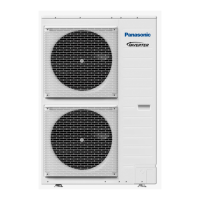
