213
17.3 To Open Control Board Cover
Screws
Screws
1. Remove 6 screws from the Control Board Cover.
17.4 To Remove Control Panel
Bottom
case
Flat-blade
screwdriver
Insert the
driver and
slightly turn.
2. Disconnect the Remote Controller wiring.
1. Remove the top case from the bottom case.
3. Remove 2 screws then take out the bottom case.
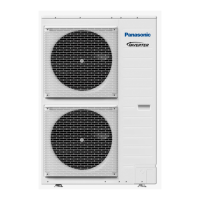
