Why is the Panasonic WH-SXC09H3E8 Heat Pump operation delayed after restarting?
- PPhilip HintonSep 13, 2025
The delay is a protection mechanism for the compressor.
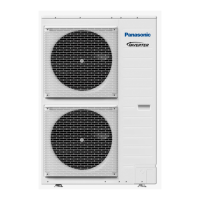
Why is the Panasonic WH-SXC09H3E8 Heat Pump operation delayed after restarting?
The delay is a protection mechanism for the compressor.
| Type | Air-to-Water Heat Pump |
|---|---|
| Heating Capacity | 9.00 kW |
| Cooling Capacity | 7.00 kW |
| Energy Efficiency Class (Heating) | A+++ |
| Energy Efficiency Class (Cooling) | A++ |
| Refrigerant | R32 |
| COP | 5.00 |
| Operating Temperature Range (Heating) | -20°C to +35°C |
Covers safety instructions for indoor and outdoor units, including general warnings.
Explains symbols denoting prohibited actions and mandatory safety steps.
Details crucial safety measures related to the unit's power supply and electrical connections.
Provides safety instructions specifically for the operation and handling of the remote controller.
Identifies and explains the function of each button and indicator on the remote controller.
Explains the various icons and operational modes displayed on the remote controller screen.
Instructions on how to select the preferred display language for the system.
Procedure for setting the current date and time on the system.
Instructions for setting up weekly operational schedules for the system.
Sets a period to conserve energy by turning the system OFF or lowering temperature.
Allows setting a period for quiet operation of the system.
Enables or disables the room heater.
Enables or disables the tank heater.
Controls the automatic sterilization feature for hot water.
Displays historical or present energy consumption and COP data.
Shows current water temperatures in various zones and tanks.
Displays a log of past system errors and allows clearing the history.
Shows compressor operating parameters like frequency and ON time.
Displays total ON time for room and tank heaters.
Adjusts audible feedback, LCD contrast, and screen brightness.
Sets the display format for the clock (12-hour or 24-hour).
Procedure for setting the current date and time accurately.
Allows changing the system's display language.
Sets or changes the password required to access system settings.
Stores contact details for authorized service personnel.
Enables advanced functions via external PCB connection for servicing.
Selects system zones and associated temperature sensors.
Adjusts the heater power output to reduce unnecessary consumption.
Activates or deactivates freeze prevention for the system when OFF.
Establishes a connection between the system and the water tank.
Connects the buffer tank to the system and sets its temperature.
Configures the external or internal tank heater and its timer.
Enables or configures the base pan heater for de-icing operations.
Allows selection of an alternative sensor for outdoor temperature readings.
Sets up an auxiliary heat source like a boiler for enhanced heating.
Defines control patterns for bivalent heat sources, managing temperature and delay times.
Sets up external switch inputs for system control.
Configures the solar connection for heating, including temperature settings.
Configures external error inputs.
Configures demand control functionalities.
Sets the system's SG Ready status.
Manages the external compressor switch.
Selects the circulation fluid (water or glycol).
Enables or disables the heat-cool mode.
Configures manual or automatic operation of the force heater.
Sets water and ambient temperatures for optimal heating performance.
Sets water and ambient temperatures for cooling operations.
Configures automatic switching between heating and cooling modes.
Sets functions related to the hot water tank, including operation time and re-heat temperature.
Configures the sterilization cycle, including day, time, and boiling temperature.
Manages pump speed and initiates pump down operation for maintenance.
Utilizes the system for drying concrete during construction phases.
Enters and manages contact information for service technicians.
Instructions for gently cleaning the indoor unit with a soft dry cloth.
Guidelines for clearing obstructions and snow from the outdoor unit's vents.
Specifies the frequency and importance of cleaning the water filter.
Highlights essential inspection points for optimal system performance.
Lists common symptoms and their potential causes for system issues.
Outlines checks to perform before calling for service, including operational indicators.
Provides a comprehensive list of error codes and their explanations.
Details information regarding the optional network adaptor and its use.
Provides instructions for the collection and disposal of used electrical equipment.












