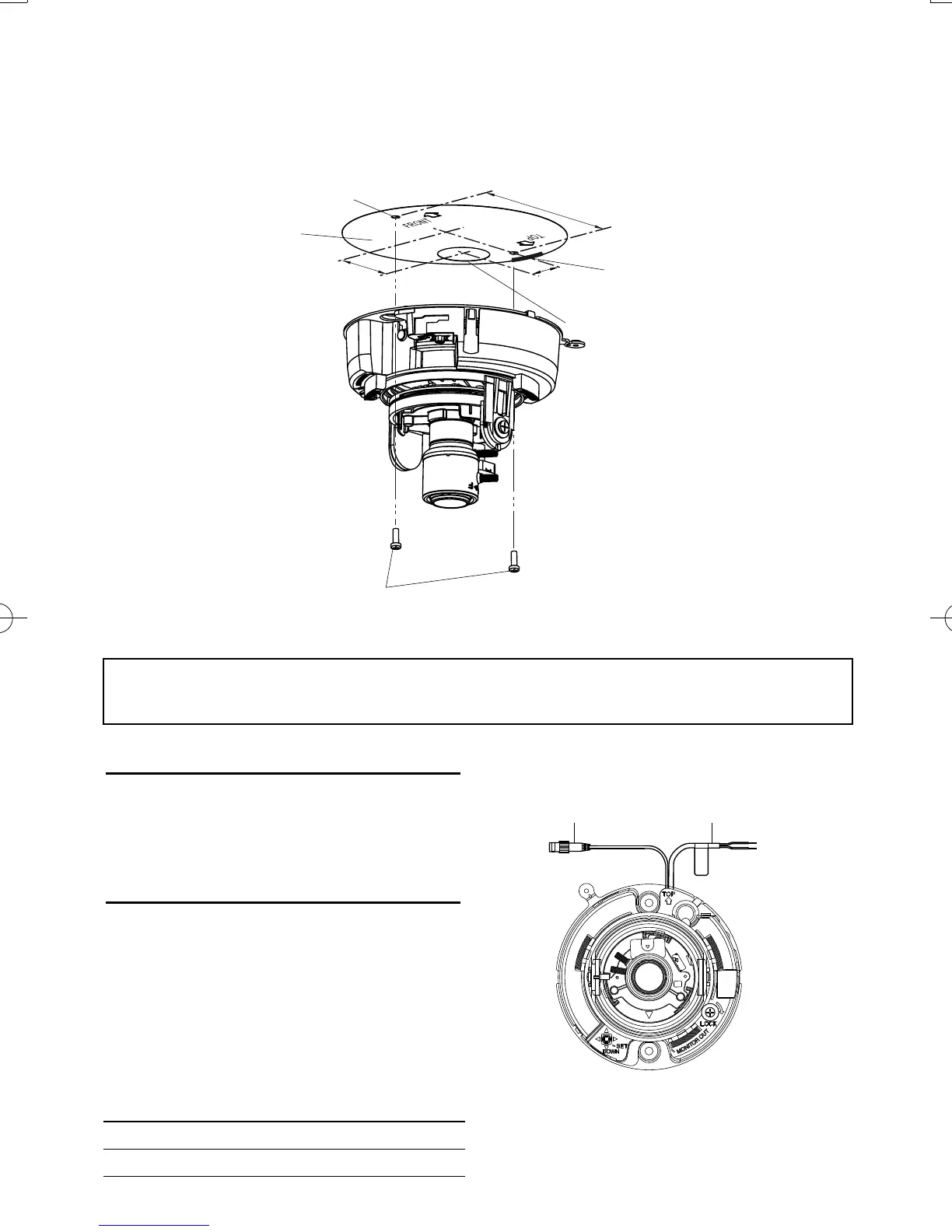15
Installing the camera directly on a wall or ceiling
Affix the installation template label (accessory) to the ceiling or wall, and use a pen to mark the posi-
tions of the screws and cable mounting hole in the ceiling or wall.
Remove the installation template label, and attach the camera with 2 screws (M4, locally procured).
29 mm
{1-1/8
inches
}
83.5 mm
{3-9/32
inches
}
21 mm
{13/16
inches
}
Recommended screw
(M4, 2 pcs.)
Screws (M4, locally procured)
Side cable
access hole
Cable mounting hole
in ceiling or wall
Installation template
label (accessory)
Connections
Power cord
Video output
connector
Important:
• Besuretoturnoffthepowerofeach
device before connecting.
• Besuretosecurethecoaxialcable
connectors.
Connect a coaxial cable to the video output
connector.
Connect the power supply
Connect the two-color conductor cable of the
camera to the power supply. The colors and
functions of the conductors are shown below.
Color 12 V DC 24 V AC
Brown Positive Live
Blue Negative Neutral
Connect the video output
Caution:
• ONLY
CONNECTWV-CF634,WV-CF624TO24VACOR12VDCCLASS2POWERSUPPLY.
