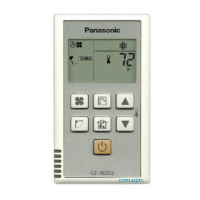58
● DATA Port Connection (For WJ-SX350)
Data ports are connected with RS-485 cables among devices as follows.
Note: When using cables other than those supplied, make sure to use shielded 4-wire twisted pair cable suitable for RS-485
communication.
• Internal Diagram
■ DIP Switch Setting (For WJ-SX350)
An 8-bit DIP switch mounted on the rear panel specifies the communication mode, etc. The default position is marked with an
asterisk *.
• Basic Connection
Data Flow
–
WJ-SX350 ← WV-CU360C
WJ-SX350 ← WV-CU360C
WJ-SX350 → WV-CU360C
WJ-SX350 → WV-CU360C
–
1
6
1
6
No. No.
1 1
2 2
3 3
4 4
5 5
6 6
Name
GND
TX(B)
TX(A)
RX(B)
RX(A)
GND
Controller end
1234
DATA IN
Matrix Switcher
WJ-SX350
L
CLOSE
OPEN
IRIS
R
UP
DOWN
NEAR
FAR
FOCUS
BUSY
TELE
WIDE
ZOOM
0
987
654
321
ALARM MONITOR CAMERALOCKPOWER PROHIBITED
CAMERA SITE CONTROL
L
CLOSE
OPEN
IRIS
R
UP
DOWN
NEAR
FAR
FOCUS
BUSY
TELE
WIDE
ZOOM
0
987
654
321
ALARM MONITOR CAMERALOCKPOWER PROHIBITED
CAMERA SITE CONTROL
L
CLOSE
OPEN
IRIS
R
UP
DOWN
NEAR
FAR
FOCUS
BUSY
TELE
WIDE
ZOOM
0
987
654
321
ALARM MONITOR CAMERALOCKPOWER PROHIBITED
CAMERA SITE CONTROL
L
CLOSE
OPEN
IRIS
R
UP
DOWN
NEAR
FAR
FOCUS
BUSY
TELE
WIDE
ZOOM
0
987
654
321
ALARM MONITOR CAMERALOCKPOWER PROHIBITED
CAMERA SITE CONTROL
SW position
OFF
See the next page
See the next page
See the next page
Not used
On*
Administrator
Set up from CU360
3 times
Function
ON
Bit 1
Bit 2
Bit 3
Bit 4
Bit 5
Bit 6
Bit 7
Bit 8
System Unit Version
System Unit Version
System Unit Version
Reserved
Line termination
Operation mode
Baud Rate Selection
Repeat Transmissions
*
*
*
*
Off
Operator*
Auto-selection*
1 time*
TX (B)
TX (A)
RX (A)
RX (B)
DC 9V IN
DATAMODECONTROLLER No.
0
9
8
7
6
5
4
3
2
1

